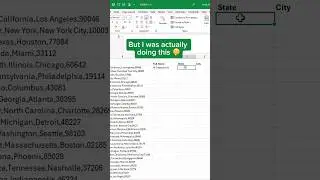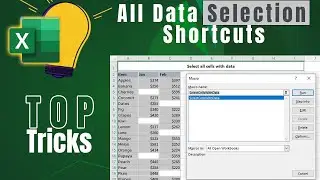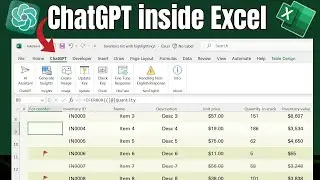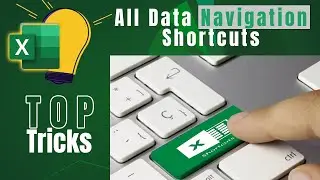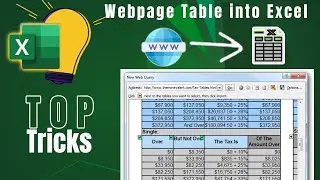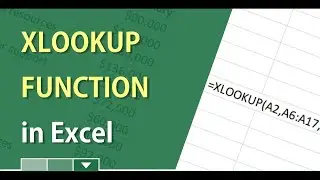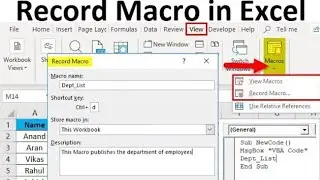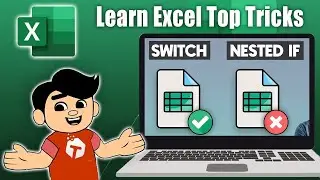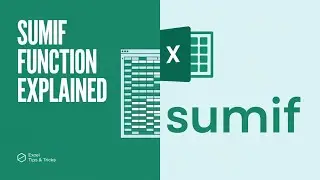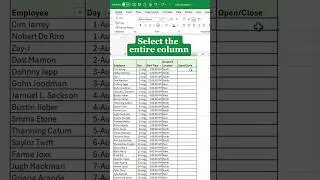Nested IF Vs. SWITCH: Excel's Hidden Feature You NEED to Know
Unlock the full potential of Excel with our latest video: "Nested IF Vs. SWITCH: Excel's Hidden Feature You NEED to Know!" In this advanced tutorial, we dive deep into the differences between Nested IF statements and the SWITCH function, two powerful tools that can streamline your data analysis and decision-making processes.
Are you tired of complicated Nested IF formulas? Discover how the SWITCH function can simplify your workflows and enhance your Excel skills. We’ll guide you through practical examples and real-world applications to help you understand when to use each feature effectively.
Whether you're an Excel newbie or a seasoned pro, this video is packed with tips and tricks that you won’t want to miss. Learn how to optimize your spreadsheets and make your data work for you.
Don’t forget to hit the like button and subscribe for more advanced Excel tutorials that will take your skills to the next level!
#ExcelTips #NestedIF #SWITCH #ExcelFunctions #DataAnalysis #ExcelTutorials #AdvancedExcel #ExcelTricks #ExcelHiddenFeatures
Chapters Timestamps:
0:00 Introduction
0:22 Overview of the IF and SWITCH functions
0:55 Introduction to the SWITCH function
1:06 Creating the SWITCH function
1:58 Copying and comparing results
2:44 Example 2: Using SWITCH for multiplication
3:27 Completing the SWITCH function example
4:29 Example 3: Nested SWITCH inside an IF statement
4:33 Setting up the scenario
5:00 Implementing nested SWITCH functions
6:00 Recap and conclusion
6:28 Outro
--------------------------------------------------------------------------------------
For more tips tricks and videos, visit our Website: https://www.techaicenter.com
Join our Tech Community on:
♪ Tiktok: / techai71
𝕏 Twitter: https://x.com/TechAi_Center
Instagram: / techaicenter1
We'd love to hear from you if you have any questions or collaboration proposals!
📧 Our Email: [email protected]