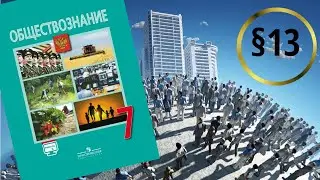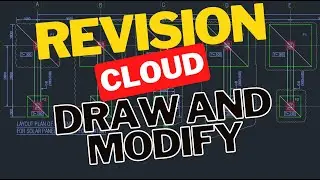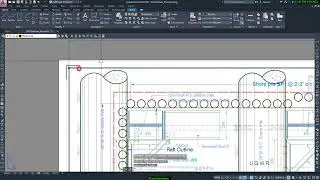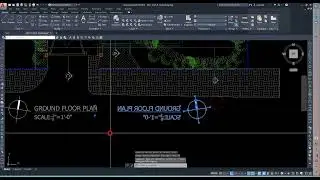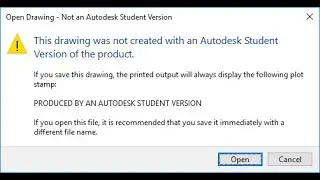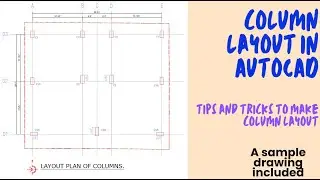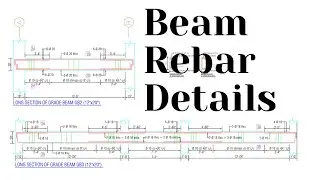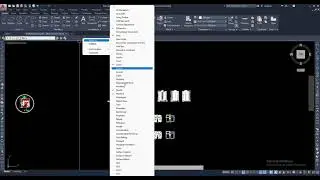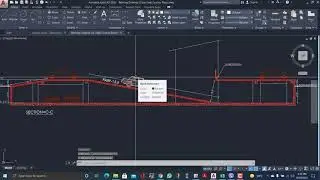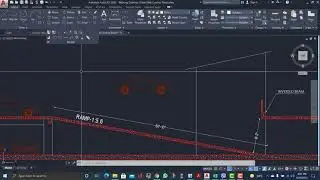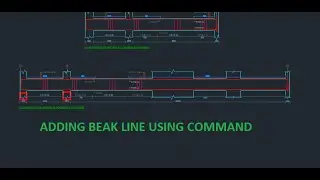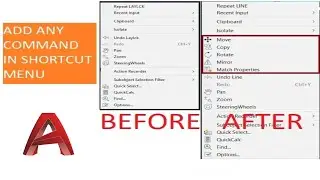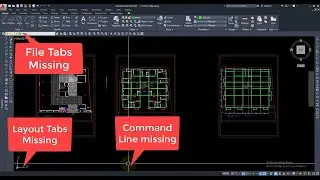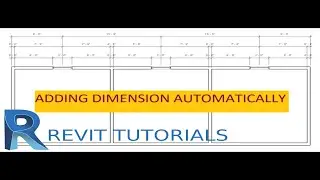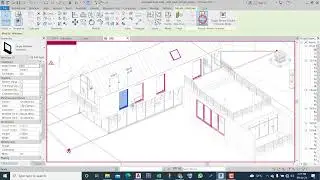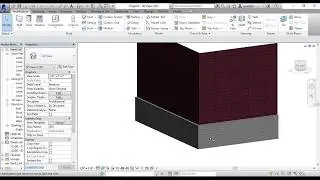Hide and Unhide elements/category in Revit
Hide an element when you do not want it to appear in a view.
In the drawing area, select the element to hide.
Click Modify | (Element) tab View panel Hide in View drop-down (Hide Elements), (Hide Category), or (Hide by Filter).
Alternatively, right-click the element, and click Hide in View Elements, Category, or By Filter.
If you select Hide Elements, the element is hidden in the view.
If you select Hide Category, all elements of that category are hidden in the view.
If you select Hide by Filter, the Filters tab on the Visibility/Graphic Overrides dialog displays for modifying, adding, or removing filters.