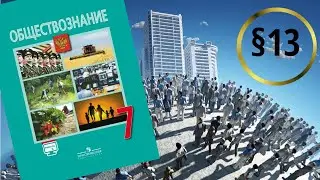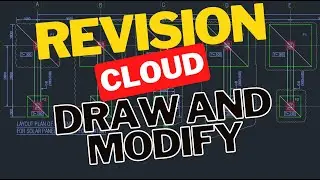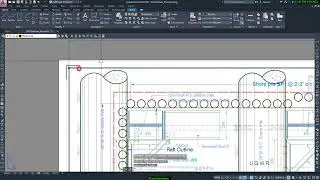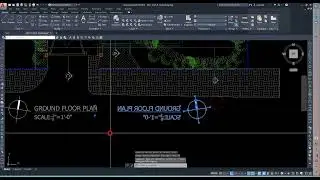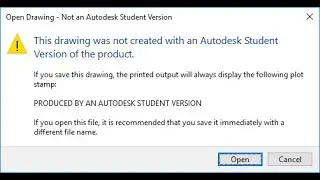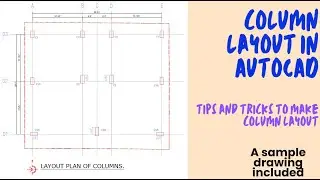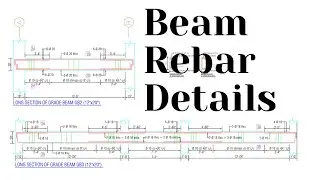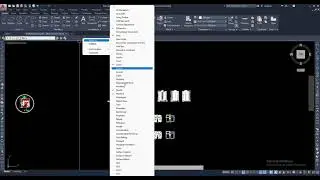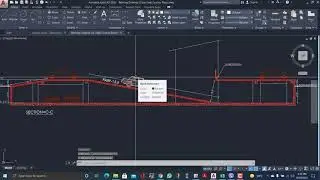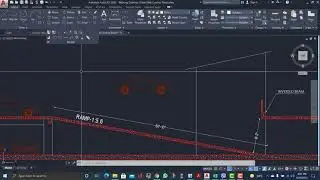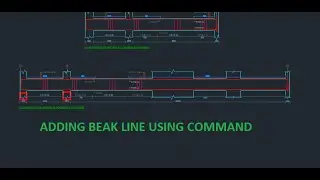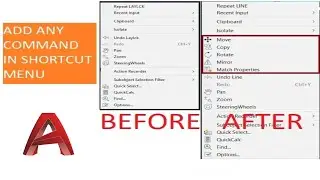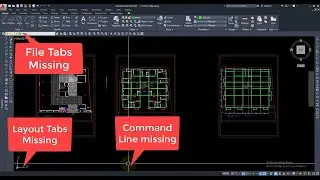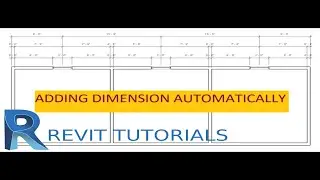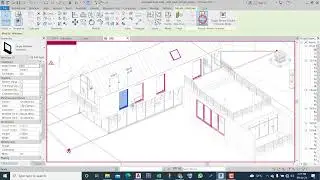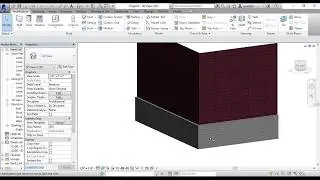BREAK LINE IN AUTOCAD
Creates a #breakline, a polyline that includes the breakline symbol.
Find
You specify two points and the location of the breakline symbol between them. You can control the relative size and appearance of the breakline symbol and the extension of the polyline beyond the selected start and end points.
Note: The current setting of the DIMSCALE System Variable controls the ultimate size of the breakline elements. For example, using the default breakline block, BRKLINE.DWG, with a distance of 1.00 between defpoints, and assuming a BREAKLINE Size option of 0.5, with DIMSCALE set to 48 the resultant distance between defpoints is (1 * 0.5 * 48) or 24 units. This relationship between the BREAKLINE elements and the current DIMSCALE setting is consistent with the behavior of standard AutoCAD dimension scaling.
Options
Block Determines the block to be used as the breakline symbol. The default block is defined by brkline.dwg.
Size Determines the size of the breakline symbol.
Extension Determines the length of the line extension beyond selected points.