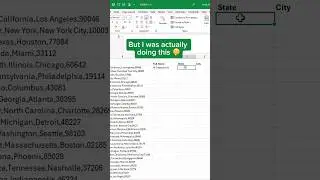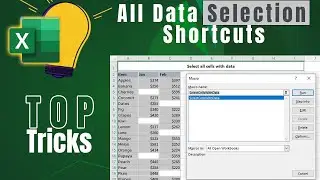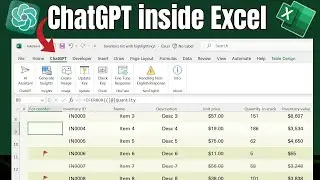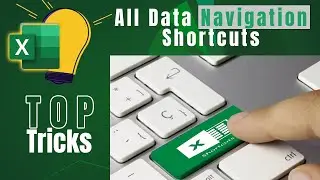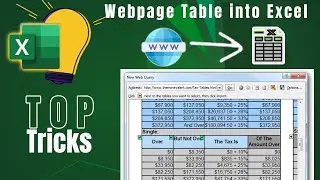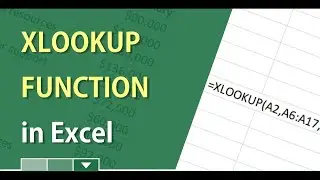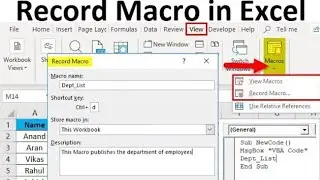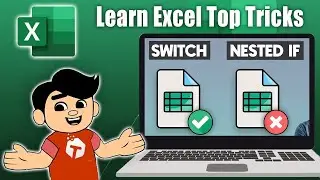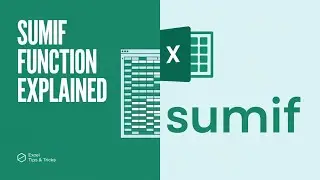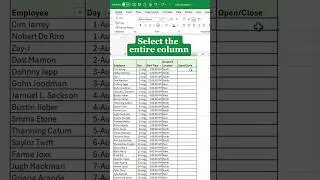Automatically INSERT Date and Time in Excel with VBA Checkbox!
Learn how to automatically insert the current date and time in Excel with just a click of a checkbox using VBA! This Excel tutorial shows you how to create a dynamic date and time stamp in your spreadsheet, perfect for tracking changes, updates, or submissions. With this simple yet powerful VBA checkbox trick, you'll be able to save time and increase productivity in your workflow. Follow along and discover how to automate date and time insertion in Excel with ease!
===========================================
Sub CheckBoxDateTimeStamp()
Dim chkBox As CheckBox
Set chkBox = ActiveSheet.CheckBoxes(Application.Caller)
With chkBox.TopLeftCell.Offset(, 1)
If chkBox.Value = xlOff Then
.Value = ""
Else
.Value = Date & " " & Time
End If
End With
End Sub
--------------------------------------------------------------------------------------
We'd love to hear from you if you have any questions or collaboration proposals!
📧 Our Email: [email protected]
♪ Tiktok: / techai71