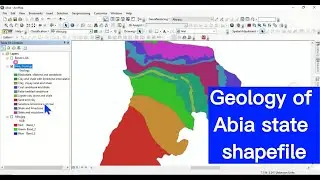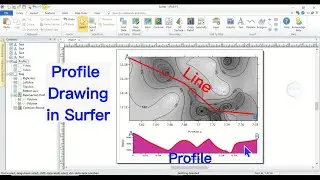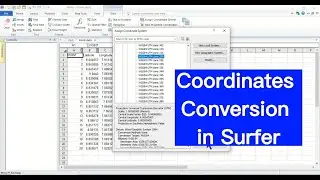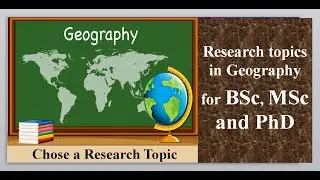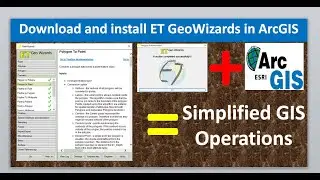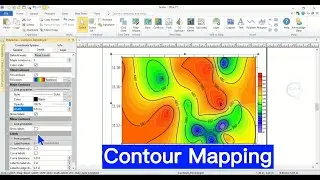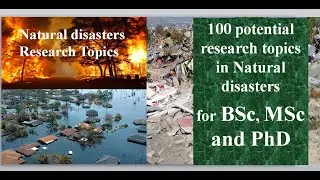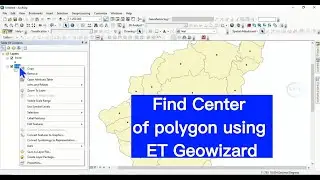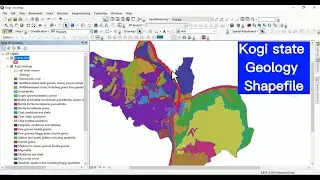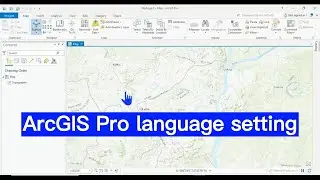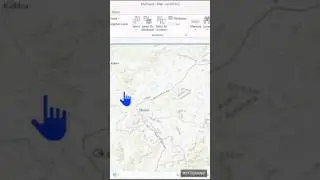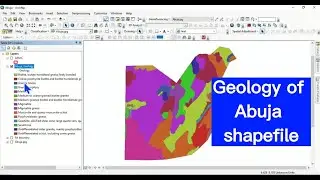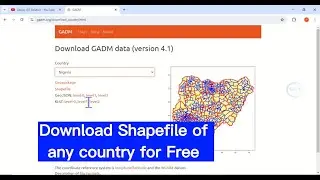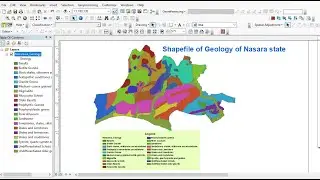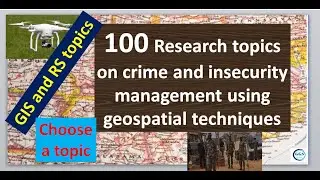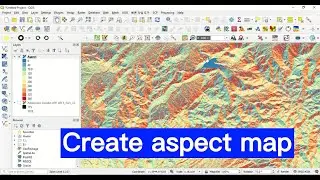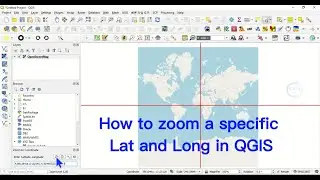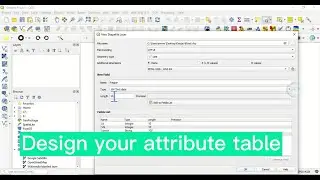Find Center of polygon using ET Geowizards in ArcGIS
#etgeowizards #polygon #viral #tutorial #viralvideos #gis #data #spatial #map
Finding the centroid/center of polygon is easy using ET GeoWizards. ET GeoWizards is a set of powerful functions that will help the ArcGIS users to manipulate data with ease. It enables the ArcGIS users with any type of license to perform a large variety of spatial tasks
Conversion options
• Vertices - the vertices of all polygons will be converted to points.
• Labels - the Label point is always located inside the polygon. The algorithm makes sure that the point is not close to the boundary of the polygon. Points created using this algorithm are suitable for spatial transfer of attributes (See Smooth Polygons and Generalize Polygons functions).
• Centers - the Center points represent the centroid of a polygon. Therefore sometimes they might be located outside of the polygon
• Centers Inside - points representing the centroids of the polygons. If the centroid occurs outside of the polygon, the point is moved to be in the polygon.
• Deepest Point - a single point per polygon is created - the inside point farthest from the polygon boundary. The distance from the polygon boundary is stored in the ET_Depth field of the point attribute table
In this video I will show you how to find Center of polygon using ET GeoWizards in ArcGIS. Enjoy your watching and subscribe.
For business and enquiries: WhatsApp+2347065365193 or Email: [email protected]
Buy me a coffee: https://buymeacoffee.com/geojay
Twitter/X: / geojay_gis
Subscribe for more videos:
/ @geojaygissolution4856
Related videos
How to find or extract centroid of polygon in QGIS: • How to find or extract centroid of po...
How to convert points to polygon in ArcGIS: • How to convert points to polygon in A...
Divide polygon in ArcGIS: • Divide polygon in ArcGIS
Convert points to line and polygon in QGIS: • Convert points to line and polygon in...
Count point in polygon: • Count point in polygon