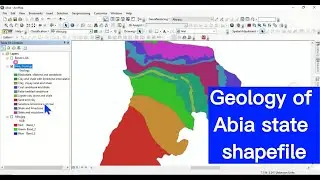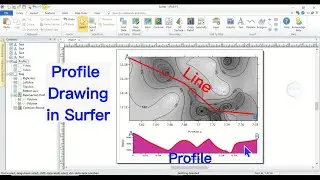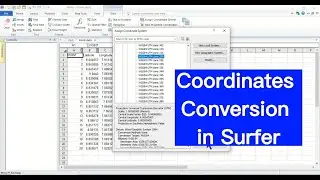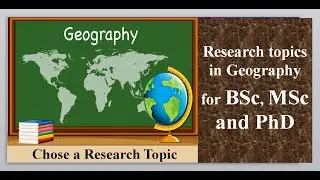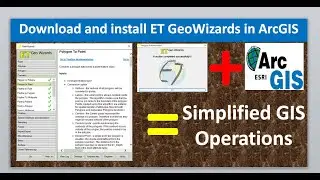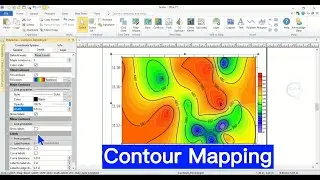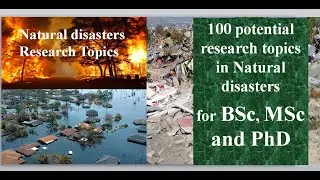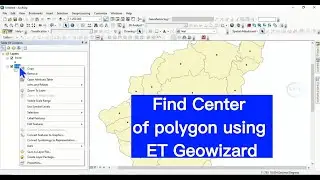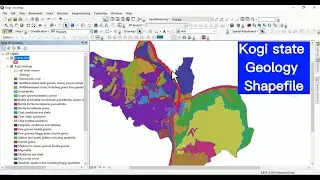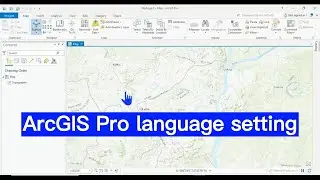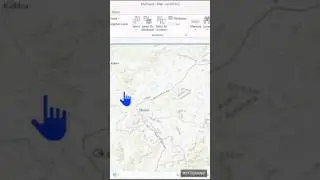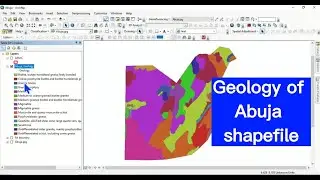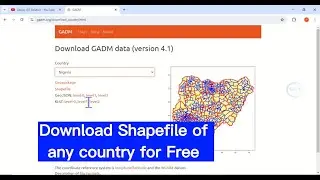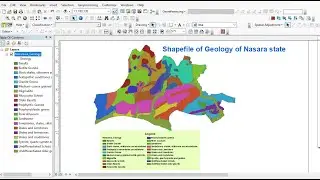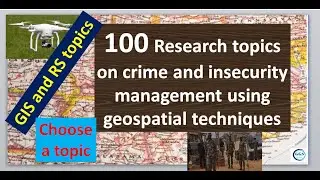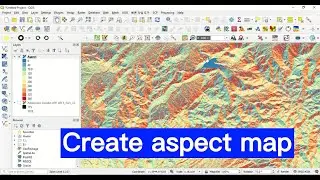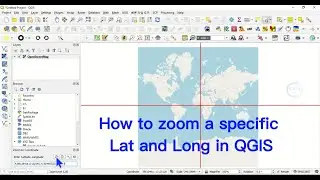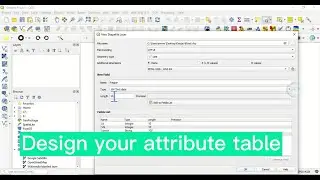How To Enable Spatial Analyst Tools In ArcGIS: Solve error 999999
Sometimes when you run analysis in ArcGIS it continue to fail or showing error 99999. One of the reasons for this error is if you failed to enable the tool/extension you are using. This vide show you how to enable Spatial Analyst Tools In ArcGIS.
For business and enquiries: WhatsApp+2347065365193 or Email: [email protected]
Subscribe for more videos:
/ @geojaygissolution4856
Other videos you may like:
Convert Shapefile to KML and open it in Google Earth: • Convert Shapefile to KML in QGIS and ...
How to convert CSV file to shapefile in QGIS: • How to convert CSV file to shapefile ...
Join Excel sheet to shapefile data in ArcGIS: • Join Excel Sheet To Shapefile Data In...
Merge layers in QGIS: • Merge Layers In QGIS