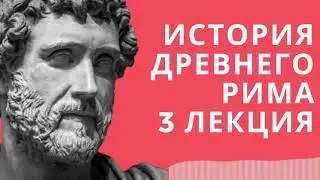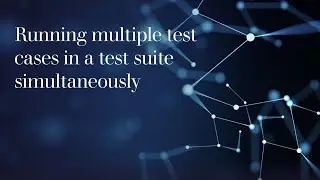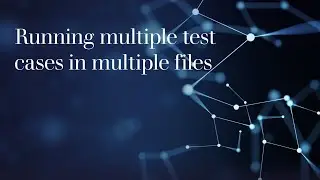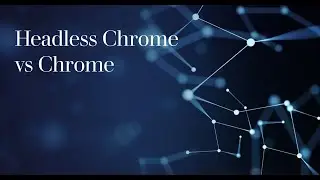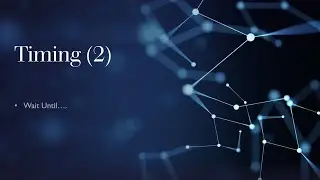7. Running multiple test cases in multiple files | Installing Git Bash | Using command line options
00:00 Running all the test cases in the terminal
10:06 Creating and running a shell file
12:17 Installing git bash
14:55 Writing the robot command in the shell file
20:45 Command line options for test execution
Running multiple test cases is crucial in the context of Robot Framework, especially when dealing with projects that encompass multiple test suites spread across various files.
In the initial segment of this video, we showcase how to execute all the test cases within the main directory using the IDE's terminal.
Moving on to the second part, we explore an alternative method for running the test cases, bypassing the IDE's terminal. This involves creating a shell file, where we include the robot command along with its parameters, and then execute the newly created shell file. The advantage here lies in the ability to have multiple lines of the robot command within the shell file, providing flexibility and clarity.
The final part of the video demonstrates several command line options that can be appended to the robot command, enhancing its functionality during test executions.
Link for downloading git bash: https://git-scm.com/downloads
Link to command line options for the robot command:https://robotframework.org/robotframe...
NOTE
If for some reason, the video is blurry, click the settings icon on the bottom right of the player, then click "Quality" and then choose "1080p". That should fix it. Thank you