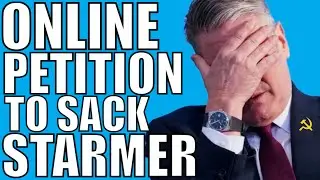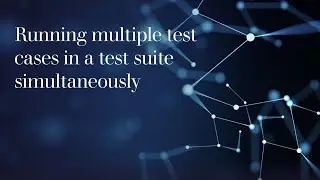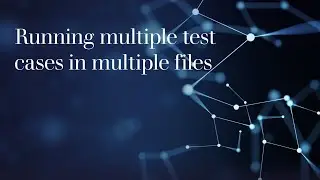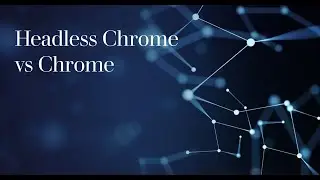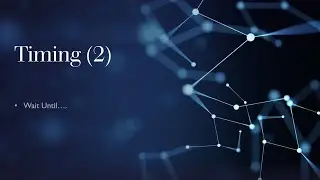5. Dictionaries in Robot Framework
Robot Framework provides a powerful data structure called dictionaries that allow you to store and manipulate key-value pairs. Dictionaries can be used in conjunction with lists to create more complex data structures. In addition, you can use the Create List keyword to store multiple dictionaries in a test case. This allows you to create a list of dictionaries, providing a structured way to manage multiple data sets.
To create a dictionary within a test case, you can use the Set To Dictionary keyword. This keyword takes key-value pairs as arguments and populates an empty dictionary.
By combining dictionaries and lists, you can build flexible and dynamic data structures to handle complex test scenarios within the Robot Framework. These structures provide efficient data management and enable more organized and structured test cases.
NOTE
If for some reason, the video is blurry, click the settings icon on the bottom right of the player, then click "Quality" and then choose "1080p". That should fix it. Thank you
=============================================================
If you would like to use the web apps I run locally during the tutorials, you can download them from my github page with this link https://github.com/techEdinam/resourc...
When you have visited that link from above, make sure you are in the master branch and click the "Code" button. A dropdown appears with two tabs; Local, and Codespaces. Make sure the "Local" tab is selected and click the "Download ZIP" link. That should download the entire resources repository to the "Downloads" folder or any destination you chose on your computer.
Extract the files by right-clicking on the downloaded folder and click "Extract all".
When the extraction is done, you can copy the "resources" folder to any other location you prefer. Whether on the desktop or in your documents folder. Feel free to rename the folder from "resources-master" to "resources"
Now, with your preferred IDE or text editor, open the "resources" folder by going to File menu and clicking on open folder, and choose the "resources" folder. The project should be displayed on the left hand side of the text editor/IDE by default
Any file ending with the extension .html can be opened by right-clicking that file and clicking on open.
Some of the projects were created using react.js. These projects will have a readme.md in them on how to get things started for example that of the "registration" project. It is recommended to read those readme files before starting.
If there are questions, leave a comment. Thank you :)
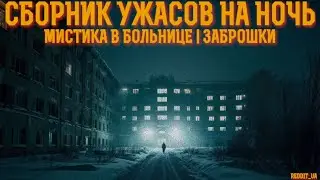



![CORRUPTION TIME [0.6.0] [Incutia] باللغة العربية PT ESPAÑOL ANDROID Y PC](https://images.mixrolikus.cc/video/fgo4c0crog0)