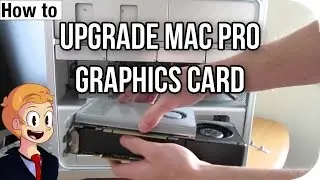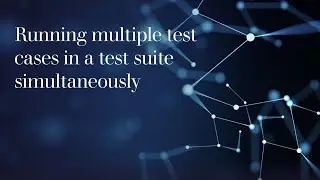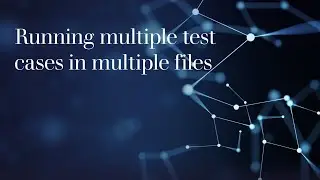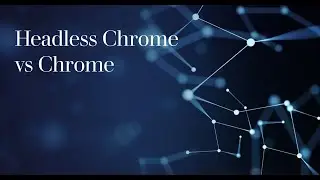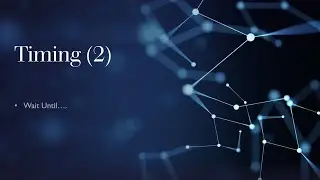19. Understanding the headless chrome
There are two ways we can run our test cases. Either the test cases run in the terminal, or in the GUI. In this video, we discuss what the headless chrome is and when it is used.
The headless chrome also comes with it's issues. Due to the fact that the default screen size for the headless chrome is 800 by 600, the test cases might fail if the elements are hiding. We discuss how to solve that issue with the headless chrome by resizing the browser window by using the Set Window Size keyword.
NOTE
If for some reason, the video is blurry, click the settings icon on the bottom right of the player, then click "Quality" and then choose "1080p". That should fix it. Thank you


![[A M V] Между нами километры](https://images.mixrolikus.cc/video/hvmyrLjnlRQ)