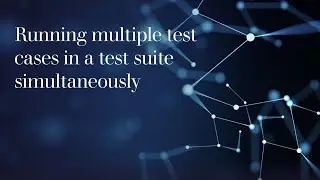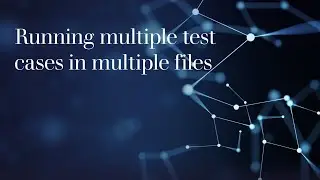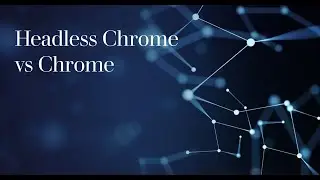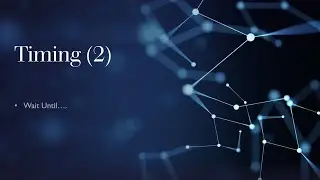8. Running multiple test cases in a test suite simultaneously
00:00 Introduction to the command line options
03:35 How to use the -t flag in robot framework
07:26 Using the timestamp flag
09:36 Renaming the output, report, and log files
12:32 Changing the log title using the --logtitle flag
13:47 Using the -v flag to change the value of a variable
17:43 Installing the pabot package
18:44 Writing the pabot command to run tests in parallel
This comprehensive video is split into two parts, offering valuable insights into optimizing your test execution process in Robot Framework. In the first part, we delve into the realm of command line options, discovering how they can enhance the capabilities of the robot command. We explore essential flags like -t, -v, -T, and -o, unveiling their potential in customizing test execution.
The second part of the video introduces the game-changing pabot package, enabling parallel test execution for multiple test cases in a test suite. Witness the remarkable speedup achieved by using the --testlevelsplit flag, allowing all test cases in a specific suite to run simultaneously, efficiently saving test execution time. Moreover, learn how pabot commands align with the traditional robot command line options, offering seamless integration.
It is essential to note that when using the -o flag to modify the output file name, it must end in .xml to ensure proper functionality. With this powerful video tutorial, you'll harness the full potential of command line options and pabot for streamlined and efficient test execution in Robot Framework.
Link to the command line options: https://robotframework.org/robotframe...
Link to pabot documentation: https://github.com/mkorpela/pabot
NOTE
If for some reason, the video is blurry, click the settings icon on the bottom right of the player, then click "Quality" and then choose "1080p". That should fix it. Thank you

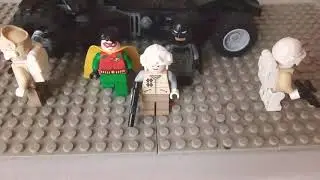



![Baaje Khatiya Char Char [Bhojpuri Video]Feat.Ravi Kishan & Pakhi](https://images.mixrolikus.cc/video/We4oVHR1Yxw)