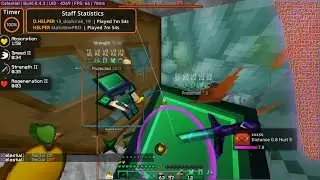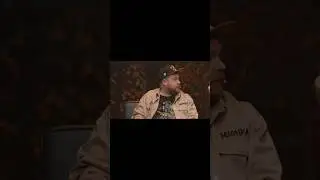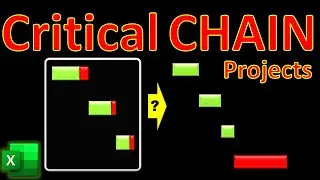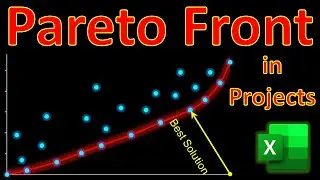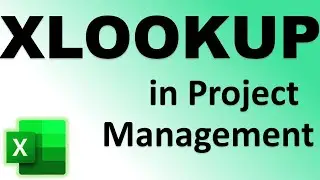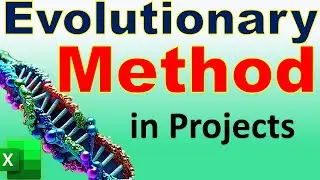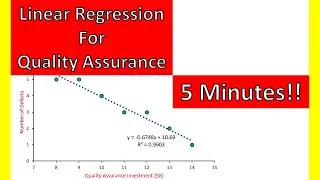Blockchain in EXCEL?!! (3 Minutes) 🔐 Smart Contracts in Project Management by Hashing & Encryption
In this video of #engineeringmanagementacademy #Blockchain is tutored for #ProjectManagement by #DrMehrdadArashpour
🔔 Subscribe: https://bit.ly/EngineeringManagementA...
❎ Excel workbook to follow along: https://bit.ly/Blockchain_Smart_Contr...
🆕 New Excel Tutorials: https://bit.ly/PM_Excel_Academy
⌛ TIMESTAMPS
0:00 - Introduction to Blockchain & Smart Contracts in Excel
0:08 - Excel’s Dynamic Template, Hashing & Data Integrity Checking, Releasing Payments in Smart Contracts, & Visualizing Blockchain Transaction Volume
0:21 - Step 1 (Hashing & Data Integrity Checking)
1:19 - Step 2 (Releasing Payments in Smart Contracts)
2:12 - Step 3 (Visualizing Blockchain Transaction Volume)
2:41 - Concluding Remarks
✍ Request Next Tutorial Video: https://forms.gle/Frz9U9imCouofdoD8
🔔 Subscribe: https://bit.ly/EngineeringManagementA...
Did you know that Excel can simulate hashing or encryption to support blockchain technology & smart contract management? In this video, We’ll create & share a Dynamic Template in Excel with 3 easy steps: Hashing & Data Integrity Checking, Releasing Payments in Smart Contracts, & Visualizing Blockchain Transaction Volume. You can follow along by getting the Excel workbook via the provided link: https://bit.ly/Blockchain_Smart_Contr...
Step 1 is Hashing & Data Integrity Checking
Our case study focuses on a construction project, which is managed through smart contracts. In this project, Our aim is to use Blockchain to record transactions & control the release of payments based on project milestones. TEXT formula for simulating the hash concataneates transaction ID, timestamp, milestone, & planned value. “Format_Text “argument of our Function will be assigned a zero value in order to create a clear & formatted text string → =TEXT(A2&B2&C2&D2, "0"). The formula is then replicated for all 20 transactions, starting from site preparation to project closure. For data integrity checking, if any data is manually altered, a warning must be generated due to a change in the hash. Let’s back up original hashes in a separate worksheet, which simulates an immutable ledger in our Excel project. After that, we can use IF function to compare original hashes with those in our worksheet. If the two hashes are identical, an “OK” message is shown; otherwise, “Tampered” message is generated. We can use conditional formatting to color-code data integrity messages. Any tampering with transaction ID, Timestamp, Milestone or planned value will change the hash & a warning is generated.
Step 2 is Releasing Payments in Smart Contracts
Using blockchain technology, Payments are only triggered if a milestone is completed & Data Integrity checks on tamper-proof records are passed. We must first obtain milestone status from the project site & then use IF(AND) Function with two conditions: Data integrity checks must be OK & milestone must have achieved “completed” status. If both conditions are satisfied, the payment will be equal to the ‘planned value’ in column D, otherwise a zero value is returned. The formula is then replicated for the following project activities of foundation, framing, roofing, & others. You may use conditional formatting to visualize payment releases & for project progress tracking. For this, select all the payment values, go to the “Home” tab, choose Conditional Formatting, & select Data Bars. A suitable color & style should be selected to suit your project contract management reports. Data Bars provide neat visualization of progress.
Step 3 is Visualizing Blockchain Transaction Volume
We can create a dashboard for the project team to monitor progress, alignment of payments with milestones, & also visualize the project’s status in real-time. First, Select the two columns of planned value & Payment released. Then from “Insert” Tab, choose the line chart. You should change the style to match your reporting regime. We may also add ‘data labels’ since they help quickly compare planned value & payments. Also, adding error bars indicates the precision of measurements & shows the reliability of data.
Smart contracts are self-executing contracts with the terms of the agreement directly written into code. They automatically execute & enforce contractual arrangements when predefined conditions are met without the need for intermediaries. Some Example Use Cases include Decentralized Finance or DeFi, which is a rapidly growing sector of cryptocurrency trading. Also, in Supply Chain Management, smart contracts can Track goods & automate payments upon delivery. Another use case in Real Estate is Automating property transfers & rental agreements. Finally, in Healthcare, smart contracts are capable of Managing patient records & automating insurance claims.
And here is an easy & short implementation of Blockchain with 3 simple steps in Microsoft Excel.
🔔 Subscribe: https://bit.ly/EngineeringManagementA...