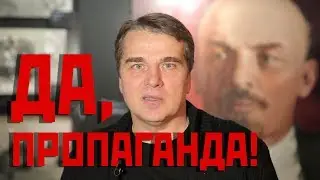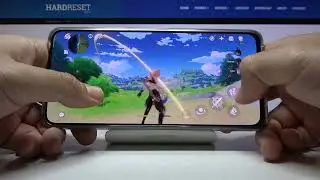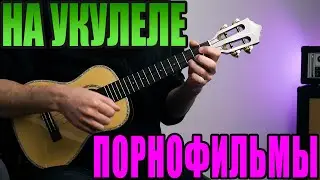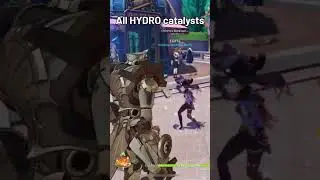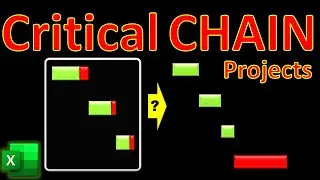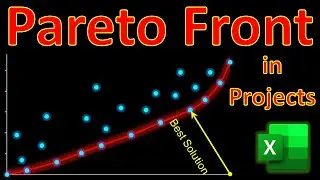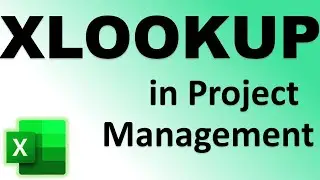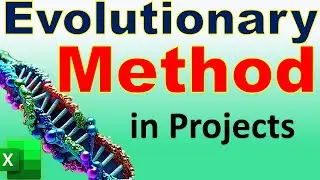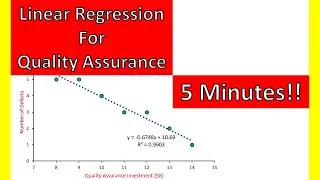Earned Value Management in Excel Compared with Primavera P6, Trello, Wrike, Zoho Projects & ClickUp
Project Earned Value evaluates the Performance Measurement Baseline (PMB) in Project Control! This step-by-step tutorial by Dr. Mehrdad Arashpour animates the Earned Value Method using the futuristic project of Honda 0 Series. By watching this video, you will learn how to:
• Quantitative Earned Value Analysis can be done in Excel,
• Visualize Earned Value S-curve & evaluate Performance Measurement Baseline (PMB),
• Handle Monitoring and Evaluation of Projects in PMP,
• Undertake EVM in Excel, Primavera P6, Trello, Wrike, Zoho Projects, and ClickUp
❎ Excel workbook to follow along: https://forms.gle/AkNhncLFSgHbksc26
⌛ TIMESTAMPS
0:00 - Introduction to Earned Value Analysis for Project Controls
0:12 - Excel’s Dynamic Template for Earned Value Management (EVM)
0:35 - Step 1 (Finding Project Planned Value (PV), Earned Value (EV) & Actual Cost (AC))
3:38 - Step 2 (Visualizing EVM S Curves for Project Control & Risk Management)
6:32 - Step 3 (Calculating Cost & Schedule Variance, Cost & Schedule Performance Index & Estimate at Completion)
10:26 - Step 4 (Comparing EVM in Excel with Primavera P6, Trello, Wrike, Zoho Projects, & ClickUp)
14:35 - Excel for Animating the Earned Value S Curve
💯 Related Videos: EVM in Excel: • Earned Value Management EXCEL💰 4 Step...
Project Management Tools: • Project Earned Value Analysis
✍ Request Next Tutorial Video: https://forms.gle/Frz9U9imCouofdoD8
🔔 Subscribe: https://bit.ly/EngineeringManagementA...
Earned Value Management or EVM is a proactive management approach that identifies performance deviations before they impact the project! In this video, we’ll create & share a Dynamic Template in Excel with 4 easy steps: Finding Project Planned Value (PV), Earned Value (EV) & Actual Cost (AC), Visualizing Earned Value S-Curves for Project Performance Audit, Calculating Cost and Schedule Variance, Cost and Schedule Performance Index & Estimate at Completion, & Comparing EVM in Excel with Primavera P6, Trello, Wrike, Zoho Projects, & ClickUp.
#evm #earnedvalueanalysis #performanceaudit