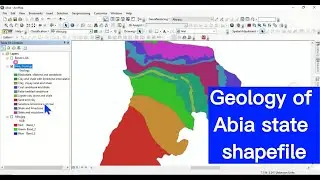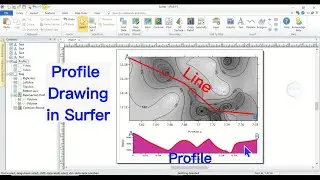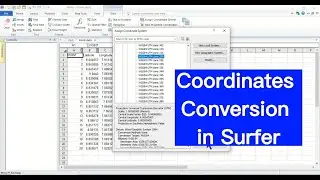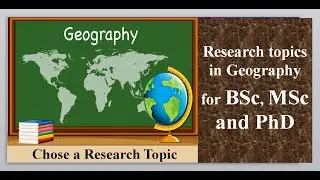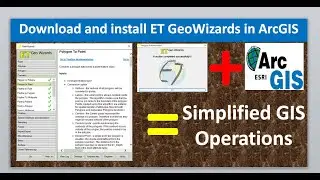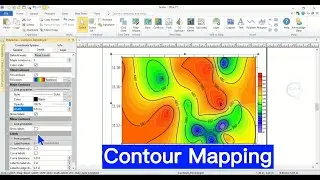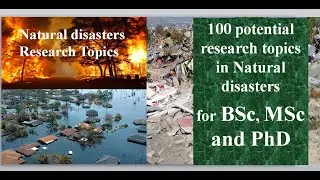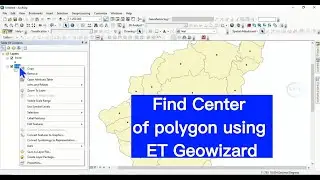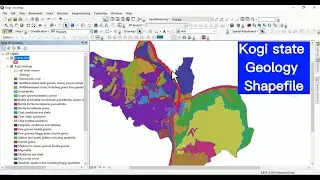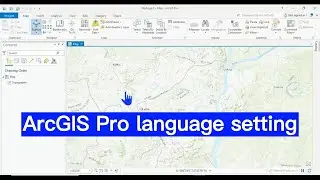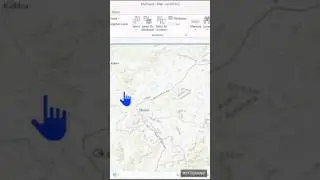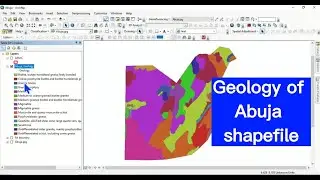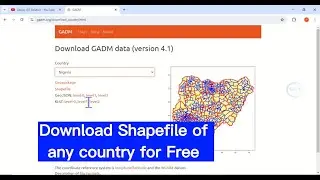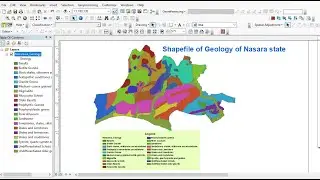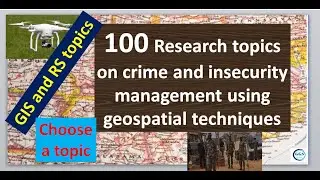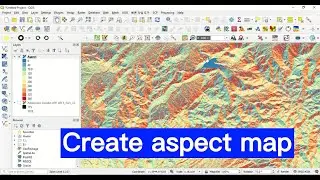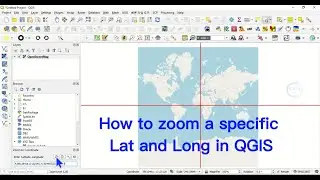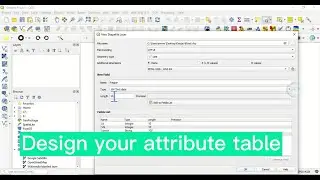Image Classification Tool not Working in ArcGIS
The Image Classification toolbar provides a user-friendly environment for creating training samples and signature files used in supervised classification. Sometimes you find it not active, this happens when you are yet to turn on the spatial analyst extension. This video shows you how to solve image classification tool not working in ArcGIS. Enjoy your watching and subscribe.
For business and enquiries: WhatsApp+2347065365193 or Email: [email protected]
Buy me a coffee: https://buymeacoffee.com/geojay
Twitter/X: / geojay_gis
Subscribe for more videos:
/ @geojaygissolution4856
Related videos:
How to do supervise image classification in ArcGIS: • How to do supervise image classificat...
Image Classification in QGIS: • Image Classification in QGIS
How to mosaic satellite images: • How to Mosaic Satellite Images: Join ...
Calculate NDVI from Landsat image in ArcGIS: • Calculate NDVI from Landsat image in ...
How to download Landsat images from USGS for free: • How to download Landsat images from U...
Download High Resolution Historical Satellite Images from Google Earth: • Download High Resolution Historical S...
Landsat Timeline: Before downloading Landsat images, what you must know: • Landsat Timeline: Before downloading ...
How to Stop a Running Process in ArcGIS: • How to Stop a Running Process in ArcGIS
How To Enable Spatial Analyst Tools In ArcGIS:solve error 99999 • How To Enable Spatial Analyst Tools I...