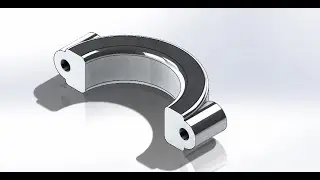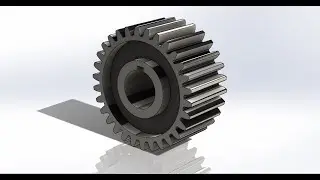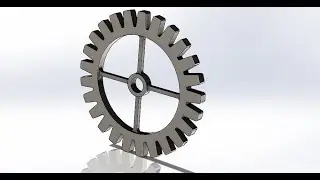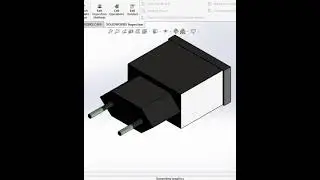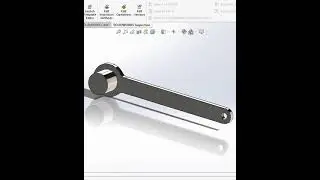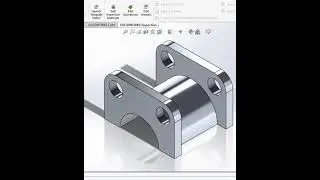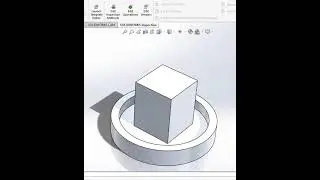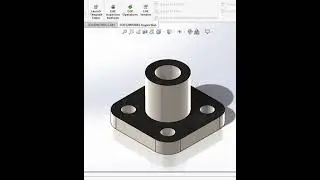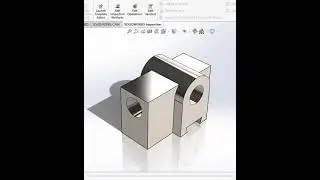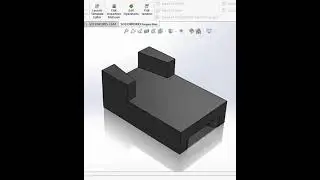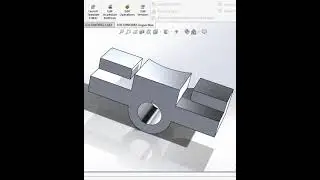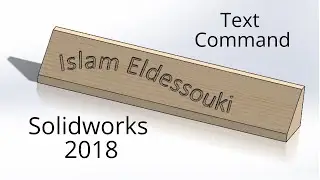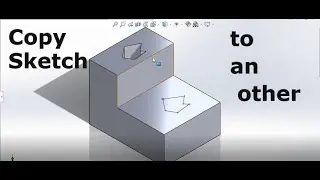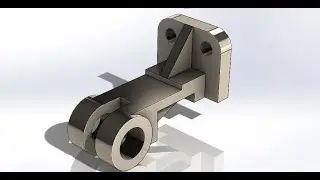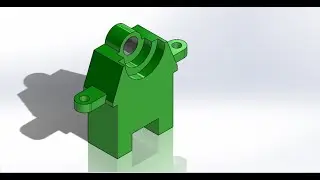SolidWorks 2018 Tutorial: Designing a Bearing Block A | Learn 3D Modeling and Engineering
🔩 Ready to dive into the world of precision engineering? Join us in this comprehensive SolidWorks tutorial where we'll guide you through the process of creating a Bearing Block A from scratch. Whether you're a novice or an experienced SolidWorks user, this video is packed with valuable insights to enhance your 3D modeling skills.
🛠️ In this step-by-step tutorial, we'll cover sketching techniques, dimensioning, extrusions, filleting, and other essential features to bring your Bearing Block A to life. Follow along closely to understand the principles of parametric design and gain practical experience in SolidWorks 2018.
💡 Learn tips and tricks for efficient workflow, as well as best practices for creating a robust and functional bearing block. We'll discuss considerations for material selection, tolerances, and the overall design process to ensure your bearing block meets industry standards.
📏 From the initial sketch to the final rendering, this tutorial is your guide to mastering SolidWorks 2018 while creating a practical and professionally designed Bearing Block A.
🎓 Whether you're a mechanical engineer, student, or just passionate about 3D modeling, this tutorial provides valuable insights into the world of CAD design. Watch, learn, and apply your newfound skills to your own engineering projects!
🔗 Don't forget to like, share, and subscribe for more SolidWorks tutorials and engineering design content. Drop your comments below with your thoughts and suggestions for future tutorials. Let's elevate our 3D modeling game together! #SolidWorks #EngineeringDesign #3DModeling #CADTutorial #BearingBlockA #ParametricDesign #MechanicalEngineering #SolidWorks2018 #DesignProcess #CAD #EngineeringTutorial #LearnCAD #TechDesign #CADModeling #TutorialThursday