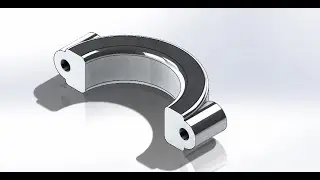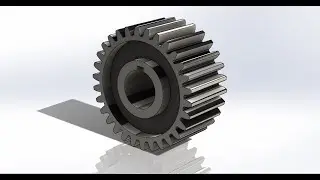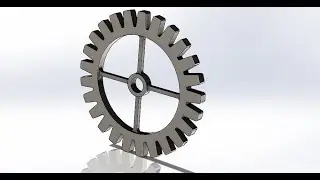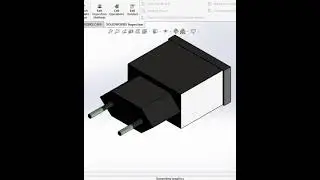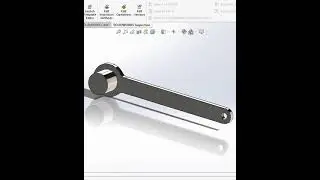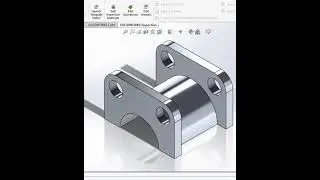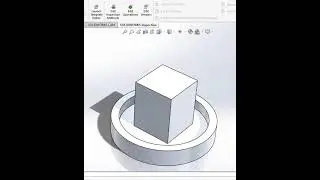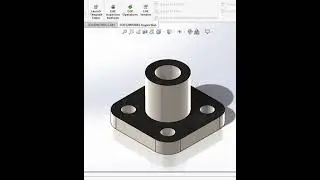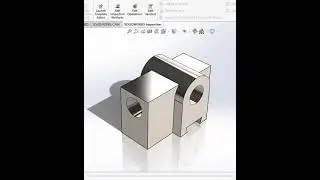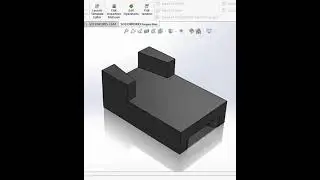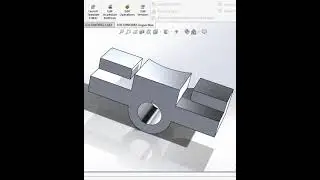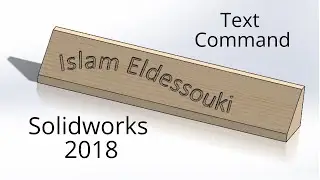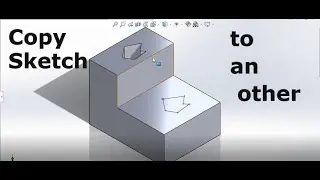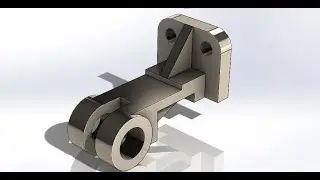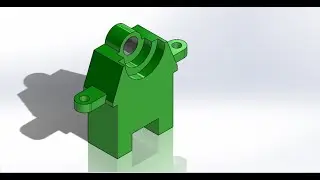SolidWorks 2018 Tutorial: Designing a Charger Head from Scratch!
🔧 Dive into the world of CAD design with our latest SolidWorks 2018 tutorial! In this step-by-step video, we'll guide you through the process of creating a sleek and functional Charger Head from scratch. Whether you're a beginner or an experienced SolidWorks user, this tutorial is packed with tips and tricks to enhance your 3D modeling skills.
🚀 Key Highlights:
Learn the fundamentals of SolidWorks 2018 interface and tools.
Explore advanced techniques for creating intricate details in your Charger Head design.
Master the art of assembly and parametric modeling to ensure a seamless and editable project.
Gain insights into creating realistic renders for a professional presentation.
🛠️ Materials Covered:
Sketching the Charger Head profile and features.
Extruding, revolving, and sweeping to shape the components.
Utilizing fillets and chamfers for a polished finish.
Assembling the Charger Head with precise mating techniques.
🎓 Whether you're a student, hobbyist, or professional, this tutorial is designed to elevate your SolidWorks skills and help you create stunning 3D designs. Follow along, pause, rewind, and ask questions as we build this Charger Head together!
🔗 Don't forget to like, share, and subscribe for more exciting SolidWorks tutorials. Let us know in the comments what you'd like to see next! Happy modeling! 💻✨
#SolidWorksTutorial #CADDesign #ChargerHeadDesign #3DModeling #SolidWorks2018 #EngineeringDesign #CADTips #LearnCAD #DesignTutorial #ParametricModeling #AssemblyDesign #ProductDesign #CADCommunity #DigitalPrototyping #CADSkills #DesignInspiration #YouTubeTutorial #LikeShareSubscribe #3DRendering #ProductDevelopment #IndustrialDesign #CADBeginner #DesignEngineering #CADLearning #StepByStepTutorial #CreativeDesign #CADMasterclass