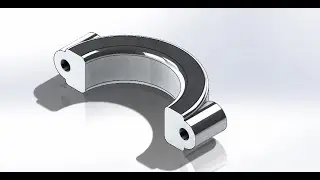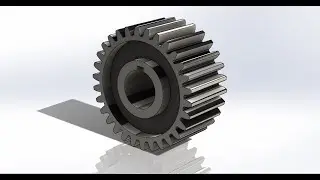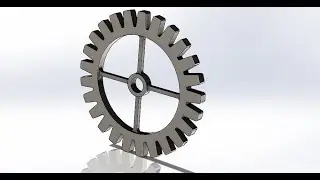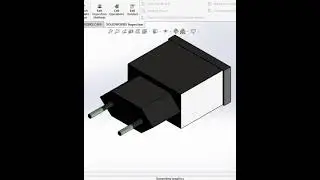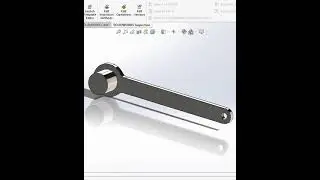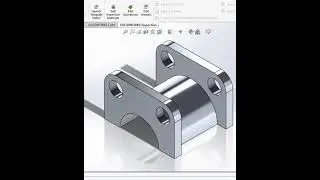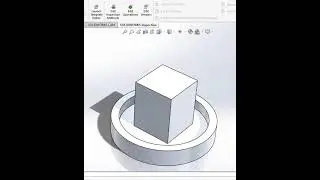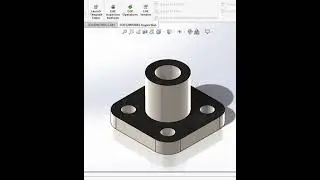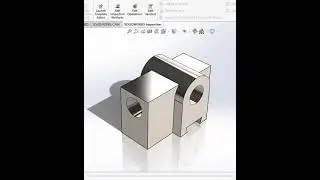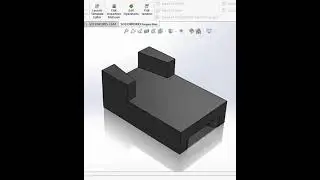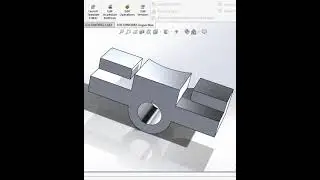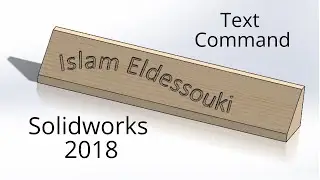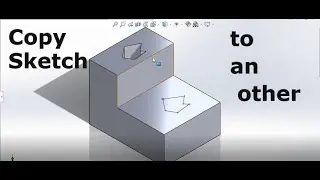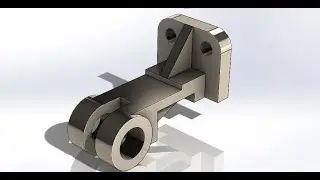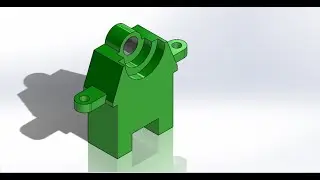SolidWorks 2018 Tutorial: Crafting Precision with Bearing Block B | 3D Modeling Mastery
🔩 Elevate your SolidWorks skills with our latest tutorial! Join us as we guide you through the meticulous process of designing a Bearing Block B from scratch. This step-by-step video is tailored for SolidWorks enthusiasts, engineers, and anyone looking to enhance their 3D modeling expertise.
🛠️ In this comprehensive tutorial, we'll explore advanced sketching techniques, dimensioning strategies, and intricate features to create a robust and functional Bearing Block B. From concept to completion, you'll gain hands-on experience in SolidWorks 2018, perfect for both beginners and seasoned users.
💡 Unlock insider tips on optimizing your workflow, ensuring precision in your design, and understanding the nuances of creating a Bearing Block B that stands up to industry standards. Delve into material considerations, tolerance settings, and best practices for a seamless 3D modeling journey.
📏 This tutorial is not just about creating a bearing block; it's a deep dive into the art and science of parametric design. Whether you're pursuing a career in mechanical engineering or simply passionate about CAD modeling, this video will empower you with valuable skills to tackle your own design challenges.
🎓 Ready to turn your conceptual ideas into tangible 3D models? Hit play, follow along, and embark on a journey to master SolidWorks 2018 while crafting a precise and functional Bearing Block B.
🔗 Don't forget to like, share, and subscribe for more SolidWorks tutorials and engineering design content. Drop your comments below with your thoughts and suggestions for future tutorials. Let's push the boundaries of 3D modeling together! #SolidWorks #EngineeringDesign #3DModeling #CADTutorial #BearingBlockB #ParametricDesign #MechanicalEngineering #SolidWorks2018 #DesignProcess #CAD #EngineeringTutorial #LearnCAD #TechDesign #CADModeling #TutorialThursday