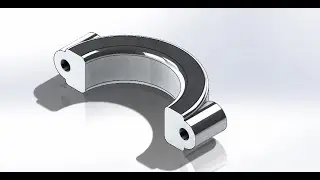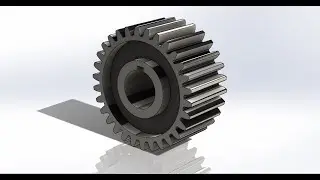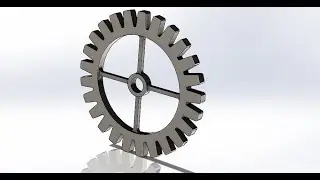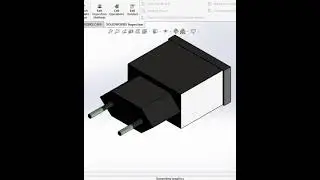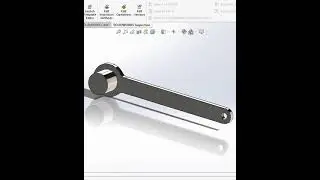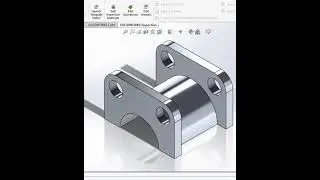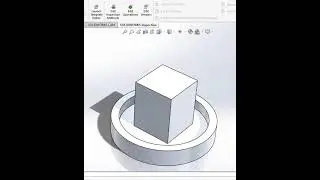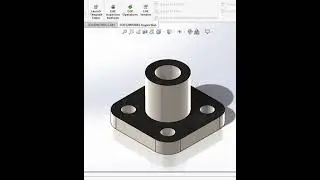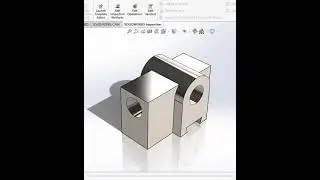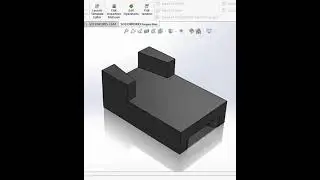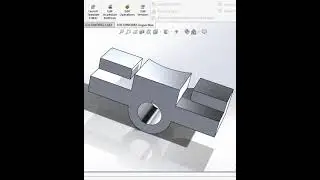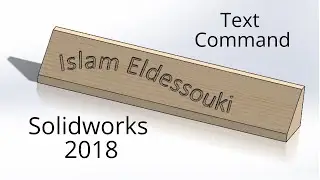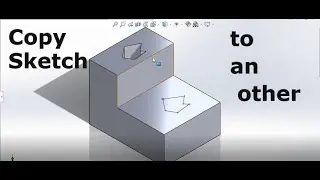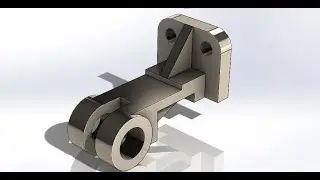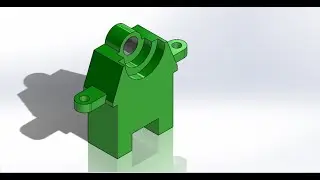Creating a Helical Bevel Gear 3D Model in SolidWorks 2018 | Step-by-Step Tutorial
Welcome to my SolidWorks tutorial where I'll guide you through the process of creating a precise 3D model of a Helical Bevel Gear! Whether you're a beginner or an experienced user, this step-by-step tutorial will help you master the intricacies of gear design.
In this video, I'll start from scratch, breaking down the design principles and techniques needed to accurately replicate a Helical Bevel Gear. From setting up your workspace to utilizing advanced features, every aspect of the process will be covered in detail.
You'll learn how to:
Set up the appropriate parameters for gear design.
Utilize the gear mate feature to ensure proper meshing.
Employ sketching and extrusion techniques for gear teeth creation.
Apply helical angles and bevel adjustments for realistic gear representation.
Fine-tune dimensions and tolerances for optimal functionality.
By the end of this tutorial, you'll have a comprehensive understanding of creating Helical Bevel Gears in SolidWorks 2018, empowering you to tackle similar design challenges with confidence.
Don't forget to like, share, and subscribe for more SolidWorks tutorials and engineering insights! #SolidWorks #3DModeling #Engineering #Tutorial #HelicalBevelGear #Design #CAD #MechanicalEngineering