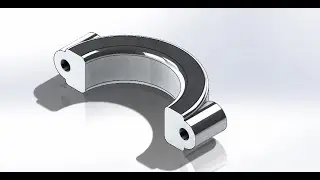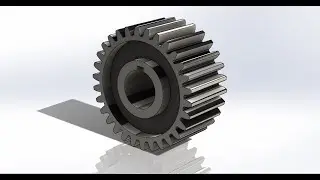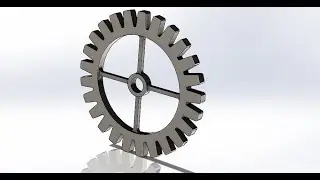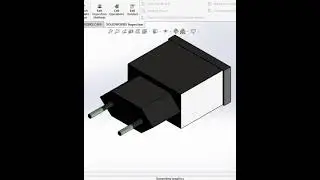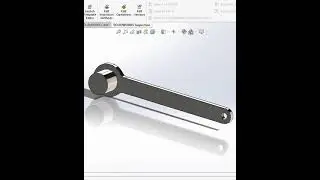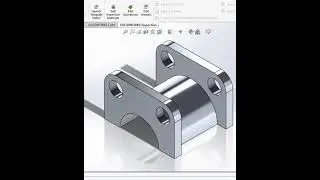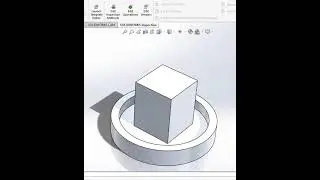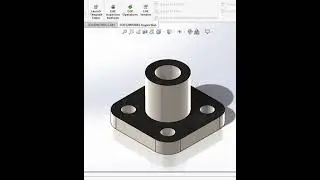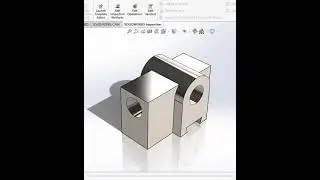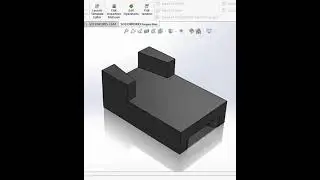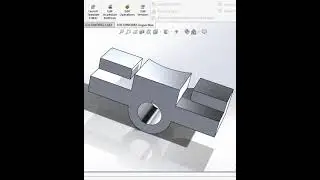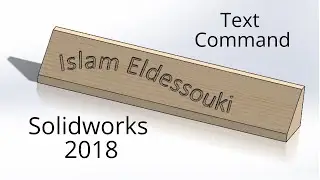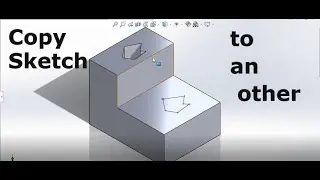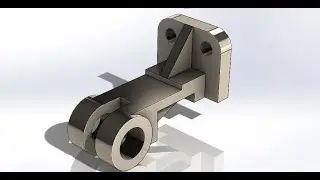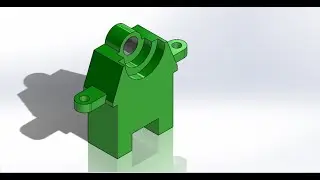Mastering Helical Gear Design in SolidWorks 2018
In this detailed tutorial, we dive into the intricate process of designing a 3D model of a gear using SolidWorks 2018. Whether you're a beginner looking to get a solid start in 3D modeling, or an experienced designer seeking to refine your skills in gear design, this video has something for everyone. We start with the basics of gear theory, including the different types of gears and their applications. Then, we move on to the practical side, demonstrating step-by-step how to set up your SolidWorks project, select the right parameters for your gear, and utilize tools within SolidWorks to create a precise, efficient gear design. Along the way, we'll share tips and tricks to enhance your workflow and ensure your gear not only looks professional but functions flawlessly in its intended mechanical system. By the end of this tutorial, you'll have a thorough understanding of gear design in SolidWorks 2018, equipped with the knowledge to tackle your own gear-related projects.
What You'll Learn:
Basics of gear theory and types of gears
Setting up your SolidWorks 2018 project for gear design
Step-by-step guide to creating a gear from scratch
Tips for optimizing your design workflow in SolidWorks
Testing and refining your gear design for practical applications
This tutorial is perfect for mechanical engineers, hobbyists, and students looking to expand their skill set in 3D modeling and gear design using one of the most popular CAD software tools in the industry.
Don't forget to like, share, and subscribe for more tutorials on SolidWorks and other engineering tools. Drop a comment below if you have any questions or suggestions for future videos!
#solidworks #geardesign #3dmodeling #mechanicalengineering #cadmodeling #solidworkstutorial #engineeringeducation