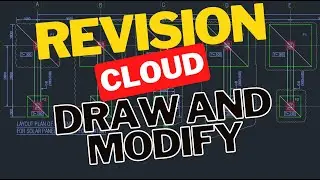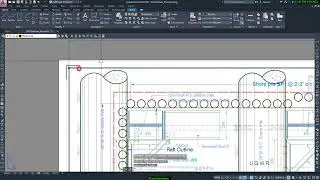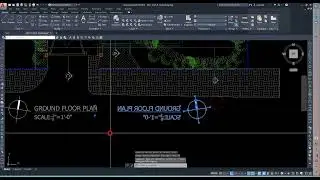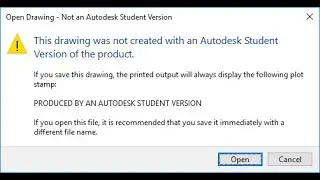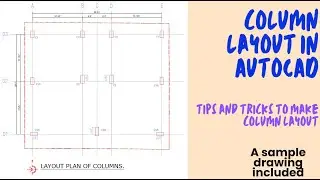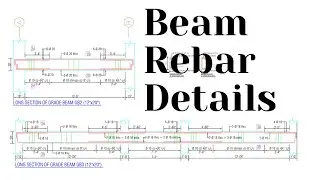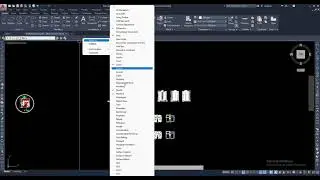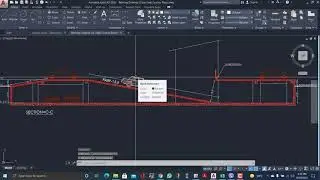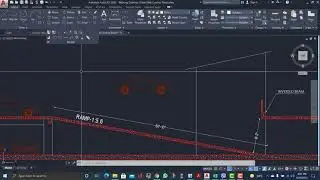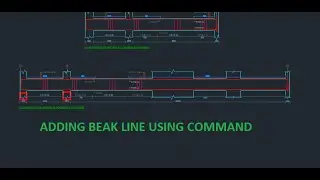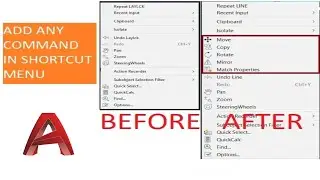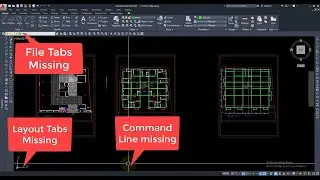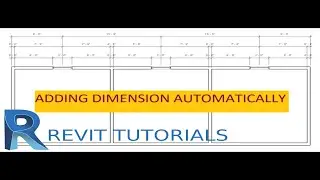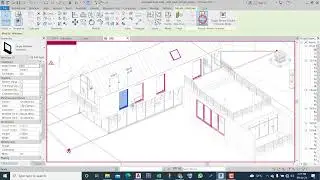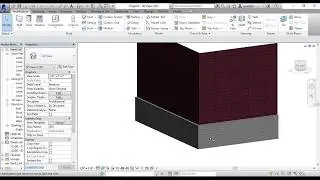Cut Geometry in Revit | Create Groove |
With the Cut Geometry tool, you can pick and choose which geometry gets cut and which does not, regardless of when you created the geometry.
When you create a void, it affects only existing geometry. In this case, you can use the Cut Geometry tool to cause the void to cut solids that are created after the void.
You typically cut geometry with voids. However, you can cut certain models (including model family instances) with solids.
Note: When you use the Cut Geometry command, the material of the second picked object is applied to both objects.
You cannot cut system families, detail families, and profile families with solids.