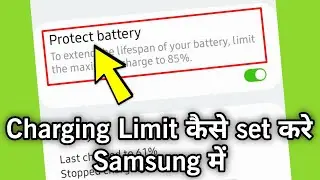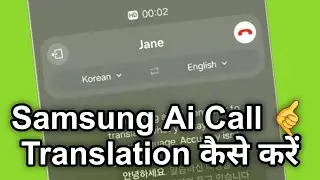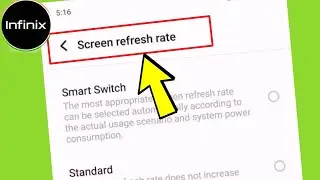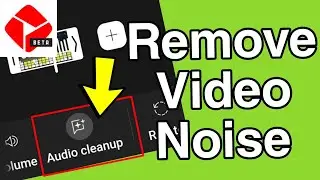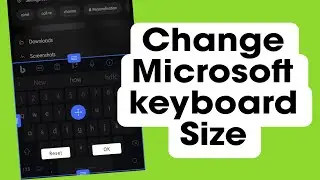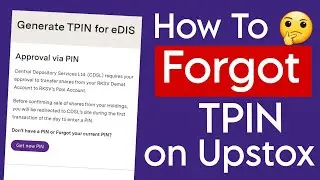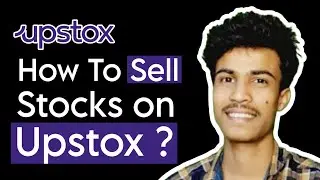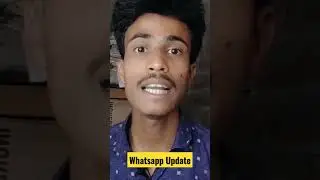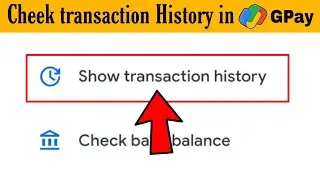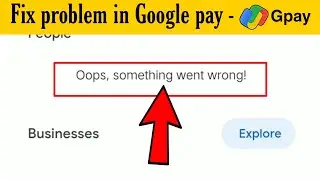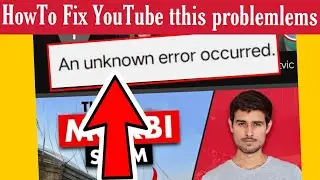How to set up or create threads account on instagram
Threads is a standalone app from Instagram that allows you to send direct messages, share photos and videos, and see who's online. To set up Threads on Instagram, follow these steps
1. Download the Threads app from the App Store (iPhone) or Google Play Store (Android).
2. Once the app is installed, open it and tap Sign in with Instagram.
3. You'll see the account you're currently signed in to on the Instagram app. If you aren't signed into the Instagram app, tap Log in with Instagram at the bottom to log into your Instagram account.
4. Once you've logged in, you'll be taken back to the Threads app.
5. Tap Next to import your profile information from Instagram.
6. You can now start using Threads
Here are some additional tips for using Threads:
● To send a message, tap the + button in the bottom right corner and type your message. You can also attach photos, videos, and stickers to your messages
● To see who's online, tap the Online tab at the bottom of the screen
● To create a group chat, tap the + button in the bottom right corner and select the people you want to add to the group
● To view your Threads settings, tap the Settings icon in the top right corner..
Threads is a great way to stay connected with your close friends and family. It's a more private and personal way to communicate than Instagram's main messaging app
#threadsapp #Threads #Instagram #triangletak