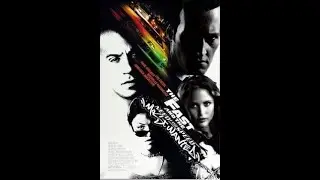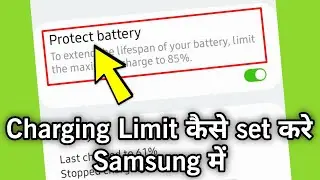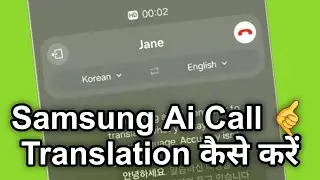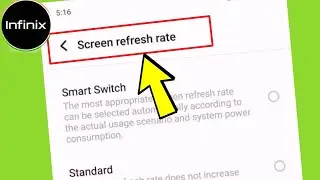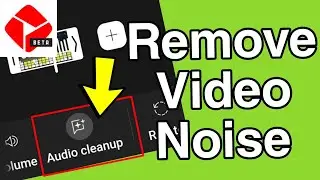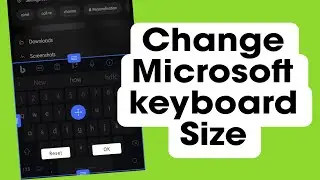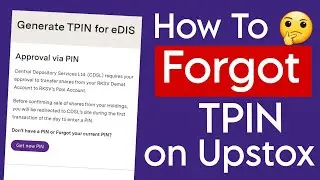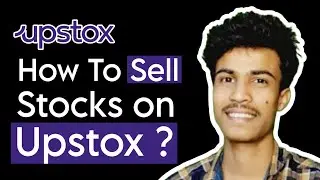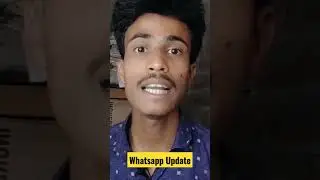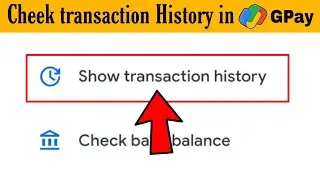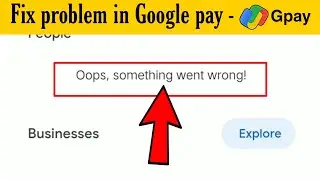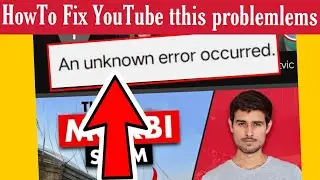Upstox Me Stocks kaise Sell kare || How To Sell Stocks on Upstox in Mobile through New Upstox App
To sell stocks on Upstox, you can follow these steps:
1. Open an Upstox Account: If you haven't already, you'll need to open an account with Upstox. Visit their website or App and complete the account opening process, which typically involves providing your personal and financial information, as well as necessary documentation.
2. Log in to your Upstox Account: Once you have an account, log in to the Upstox trading platform using your username and password. You can access the platform via their website or mobile app.
3. Access the Trading Dashboard: After logging in, you'll be directed to the trading dashboard. This dashboard provides an overview of your account and access to various trading functionalities.
4. Navigate to the Order Placement Page: On the trading dashboard, look for a section or menu option related to order placement. It might be labeled "Place Order" or "Buy/Sell."
5. Select the Stock to Sell: On the order placement page, you will need to specify the stock you want to sell. You can search for the stock by its symbol or by typing the company name.
6. Choose the Selling Option: Once you've selected the stock, you'll need to choose the selling option. Typically, you'll have two options: "Market" or "Limit." The market order executes the sell order at the prevailing market price, while the limit order allows you to set a specific price at which you want to sell.
7. Enter the Quantity: Specify the quantity or number of shares you want to sell. Ensure that the quantity entered is within the available quantity in your demat account.
8. Review and Confirm: Double-check the details of your sell order, including the stock symbol, selling option, and quantity. Verify that all information is accurate before proceeding.
9. Place the Sell Order: Once you're satisfied with the order details, click on the "Sell" or "Place Order" button to submit your sell order.
10. Monitor Your Order: After placing the sell order, you can monitor its status in the order book or trade book section of the Upstox platform. The order book provides information about the status of your order, such as whether it has been executed or is pending.
11. Settle the Trade: If your sell order gets executed, the trade will be settled according to the standard settlement cycle. The funds from the sale will be credited to your trading account, and the sold shares will be debited from your demat account.
Please note that the specific steps and layout of the Upstox trading platform may vary slightly. It's always recommended to refer to the Upstox website, user guides, or contact their customer support for any specific instructions or clarifications regarding selling stocks on their platform.
#upstox #stocks #triangletak