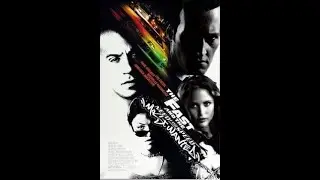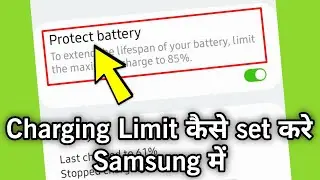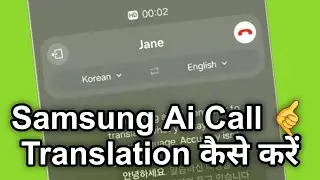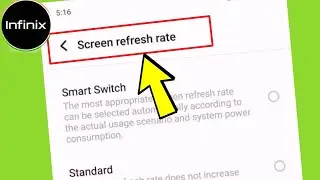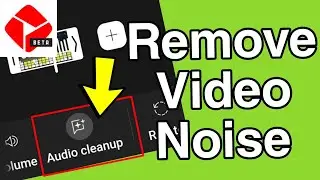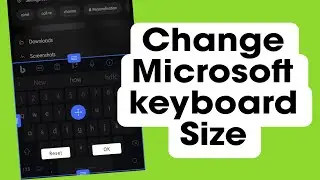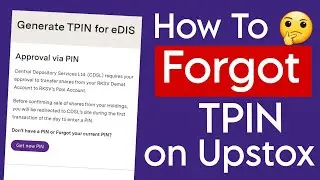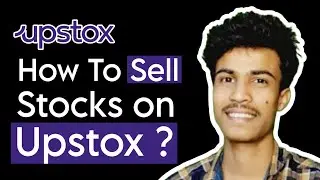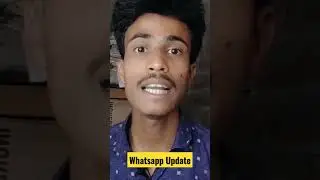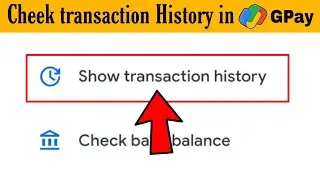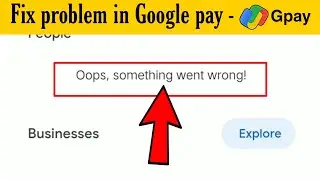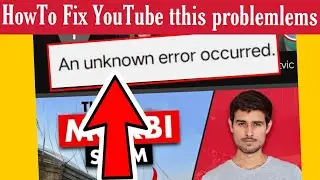Samsung Phone Charging Limit Set Kaise Kare? Step-by-Step Guide
To set a battery limit on a Samsung device, you can use the built-in feature called "Protect Battery" which limits the maximum charge to 85% to prolong battery life. Here is a step-by-step guide to enable this feature:
1. Open Settings
Swipe down from the top of the screen to pull down the notification shade.
Tap on the gear icon to open the Settings menu.
2. Navigate to Battery and Device Care:
Scroll down and tap on "Battery and Device Care."
3. Select Battery:
Tap on "Battery" within the Battery and Device Care menu.
4. Access More Battery Settings:
Tap on "More battery settings" or "Charging" depending on your device model.
5. Enable Protect Battery:
Find the option labeled "Protect Battery."
Toggle the switch to the on position. This will limit the battery charge to 85%.
By following these steps, you can enable the battery protection feature on your Samsung device to help extend the overall lifespan of your battery.
#samsung
#battery
#triangletak