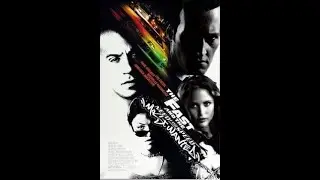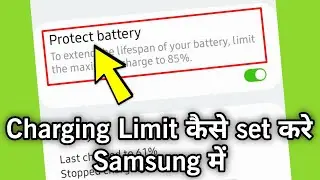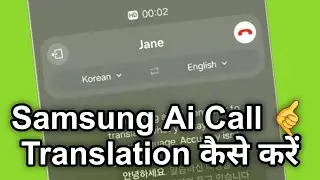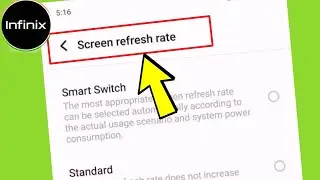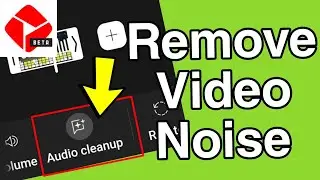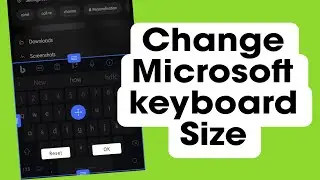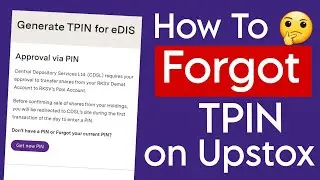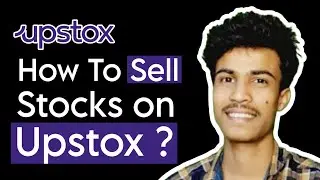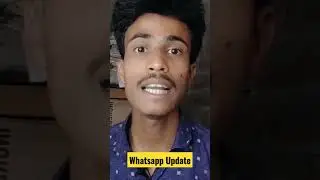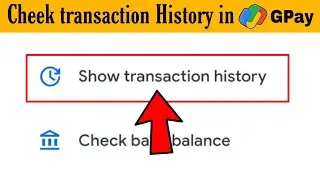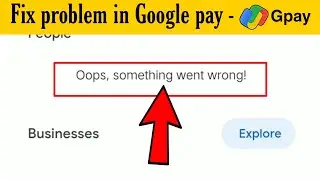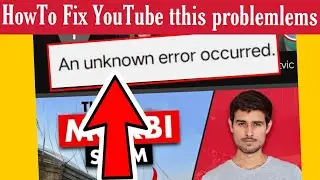Vivo tx3 5g Display Settings
To adjust the display settings on a Vivo smartphone, follow these steps:
1. Open Settings: Tap on the "Settings" app on your home screen or app drawer.
2. Display & Brightness: Scroll down and select "Display & Brightness".
3. Adjust Settings:
- Brightness: Adjust the brightness level manually or enable "Auto-Brightness" to let the phone adjust it automatically based on the ambient light.
- Eye Protection: Enable the "Eye Protection" mode (also known as Blue Light Filter) to reduce eye strain.
- Font Size and Display Size: Adjust the font size and display size as per your preference.
- Screen Timeout: Set the screen timeout duration to control how long the screen stays on when not in use.
- Screen Color Mode: Select the preferred color mode for your display (some Vivo models have options like Standard, Bright, or Custom).
These settings may vary slightly depending on the Vivo model and the version of Funtouch OS or OriginOS it is running.