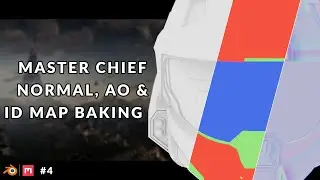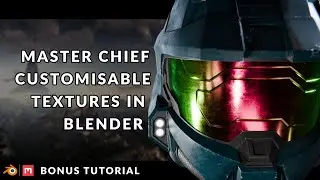Blender Tutorial Simplified Animatable Wireframe Shader
This Blender tutorial will use a simpler method to create a quad-based wireframe shader for your models.
Shader wise, the setup is identical to the one from the other day, the only major difference is using the object coordinates of the empty arrow from the texture coordinates node as opposed to using drivers, much like we did in the previous tutorial.
Hopefully this provides you all with a much quicker and easier way to set up the wireframe shader for your models. A big thank you goes out to Boreomotion for telling me about this, as it's a much better method than what I did with the drivers.
___________________________________________________________________________________
Chapters:
0:00 Intro
0:13 Creating the Shader
2:30 Wireframe Effect
5:05 Compositing Wireframe Overlay
5:40 Outro
___________________________________________________________________________________
💬 Join the Discord!
Looking for help with hard surface modelling in Blender? Join the Discord below for personalised assistance and share your finished creations so I can see your amazing models!
/ discord
___________________________________________________________________________________
Explore more of my Blender modelling work and stay connected on my socials:
🔗 / masterj2001
📸 / masterj2001
📱 / masterj.2001
🎨 https://www.artstation.com/masterj2001
___________________________________________________________________________________
Want to learn how to create more advanced hard surface models in Blender? Join me as I take you through a comprehensive Blender helmet modelling tutorial. Perfect for those interested in Warhammer and modelling in Blender.
Learn hard surface modelling for free in Blender with my Space Marine helmet modelling tutorial series below. 👇
• How to Make a Warhammer 40K Helmet in Blender
#blendertutorial #blender3d #blender3dmodelling