Refine Your Videos in Final Cut Pro: Advanced Features and Techniques
In this video, we delve into the advanced features of Final Cut Pro to help you edit, refine, and polish your rough cuts like a pro. Learn how to adjust the timeline, navigate through clip appearance menus, and utilize the dedicated Zoom tool for precise control. Discover the power of slip and slide edits using the Trim tool, and explore the possibilities of the Precision editor for fine-tuning your transitions. We also cover the Position tool for seamless clip movement and discuss using the timeline index to enhance navigation. Additionally, we'll show you how to create split edits, manipulate audio levels, and add keyframes for smooth audio transitions. With these essential techniques, you'll be able to take your editing skills to the next level and achieve precise control over your Final Cut Pro projects. Watch now and perfect your edits!
Jared Ewing & Ewing Elements LLC is not affiliated with Apple Inc. or Future Motion, Inc.
00:00 - Take Control Of Timeline Navigation
00:24 - Zoom Tool
00:39 - Zoom In All The Way For The Finest Edit
01:13 - Trim Tool - Slip, Slide, And More
02:37 - Navigate with the Timeline Index
02:53 - Creating A Split Edit
03:24 - Audio Meters - Large & Small
03:50 - Adjust Volume Over Time With Keyframes
#LearnFinalCut #FinalCut #FinalCutPro
Watch all 10 videos in this series here: • Complete Beginner's Guide to Final Cu...


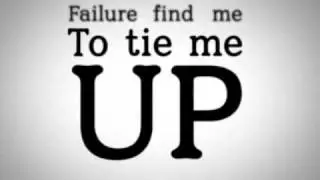

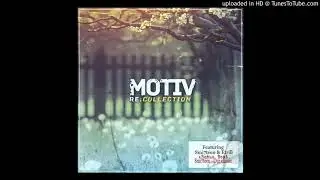

![[FREE / フリートラック] JAKEN × 18stop Type Beat](https://images.mixrolikus.cc/video/L-7azJE_fz8)











