Easy Steps to Import Media into Final Cut Pro | Tutorial for Beginners
In this Final Cut Pro tutorial for beginners, learn the easy steps to import your media files into Final Cut Pro. Whether it's videos, audio, or photos, this step-by-step guide will show you how to confidently bring your files into Final Cut Pro. From understanding the Library Sidebar to using the Media Import window, you'll discover all the tools you need to efficiently manage your imported files. Get Jareds recommended import options for getting started, and learn how to monitor background tasks like imports and renders. Don't miss out on customizing Final Cut Pro according to your preferences. Watch now and let us know your favorite preference change in the comments below!
Jared Ewing & Ewing Elements LLC is not affiliated with Apple Inc. or Future Motion, Inc.
00:00 - The Final Cut Pro Interface
00:26 - Locate The Library and Event
00:57 - Add Video Clips To Final Cut Pro
01:17 - Media Import Window
01:53 - Copy To Library
02:27 - Monitor Final Cut Pro Background Tasks
02:50 - Final Cut Pro Settings
#LearnFinalCut #FinalCut #FinalCutPro
Watch all 10 videos in this series here: • Complete Beginner's Guide to Final Cu...


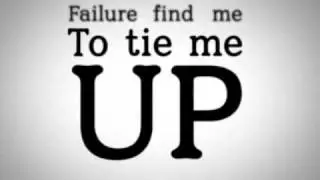

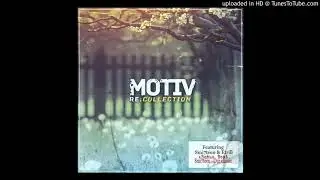

![[FREE / フリートラック] JAKEN × 18stop Type Beat](https://images.mixrolikus.cc/video/L-7azJE_fz8)











