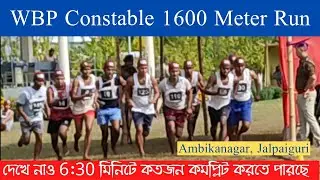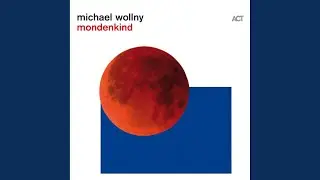Mastering Color Correction in Final Cut: Tools, Techniques, and Presets
Learn how to elevate your video editing with professional color correction techniques in Final Cut. In this tutorial, we dive into the world of color grading, exploring the tools available for quick corrections, advanced grading using the Color Inspector, and the power of compound clips for global adjustments. Discover how to balance color, adjust saturation, and fine-tune exposure, all while utilizing waveform and RGB overlays. We also delve into the creative possibilities of color presets, experimenting with different effects and their impact on your footage. Additionally, we explore the convenience of adjustment layers and provide a downloadable template for your color correction needs. Finally, we show you how to group clips into compound clips for efficient global corrections, allowing you to stylize your project consistently. Join us on this color journey and let us know your favorite presets and combinations in the comments below. Get ready to bring your video to life with captivating color corrections!
Remember to like, share, and subscribe for more video editing tutorials. Stay tuned for our upcoming video where we'll showcase your color-corrected projects.
Jared Ewing & Ewing Elements LLC is not affiliated with Apple Inc. or Future Motion, Inc.
00:00 - Overview
00:35 - Quick Color Correction Technique
00:45 - Color Inspector & Video Scopes
01:49 - Create Alternate Versions With An Audition
04:03 - Grouping Clips Into A Compound Clip
#LearnFinalCut #FinalCut #FinalCutPro
Watch all 10 videos in this series here: • Complete Beginner's Guide to Final Cu...