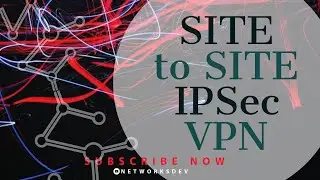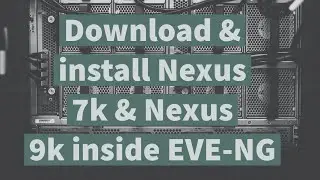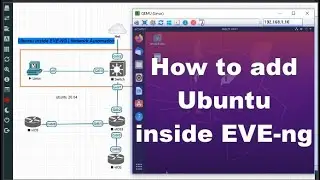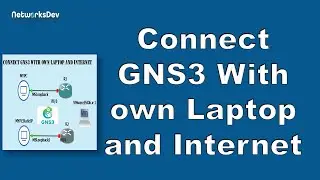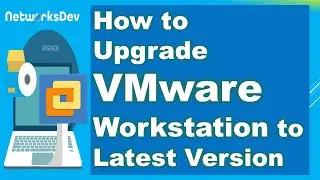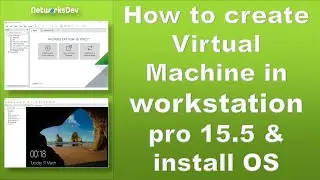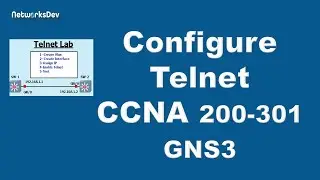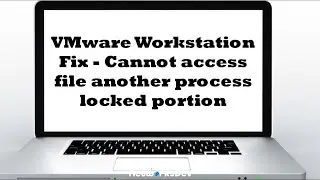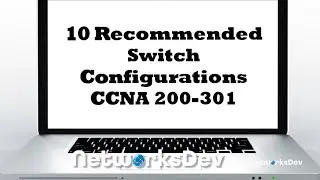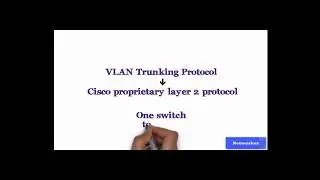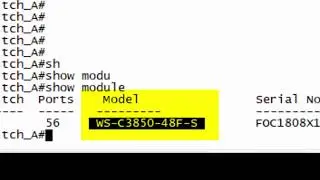Cisco vManage installation & Configuration inside EVE NG | Cisco SD-WAN
How to Download Cisco vManage and install inside EVE-NG😇
Link to Download: Send Email to ([email protected]) access will be given on your email
Due to CopyRight.
⏲️Time Stamps⏲️
0:00 Title
0:25 Specification
1:31 EVE VM Configurations
1:55 vManage upload on FileZilla
4:34 EVE Fix Premession Command
4:59 Open the EVE GUI on Browser
5:32 Add vManage Image in Lab
6:53 Power oN vManage Appliance
10:56 Login to vManage
11:15 vManage basic configurations
13:25 Access vManage GUI from Browser
SD-WAN is an acronym for software-defined networking in a wide area network (WAN). SD-WAN simplifies the management and operation of a WAN by decoupling the networking hardware from its control mechanism. This concept is similar to how software-defined networking implements virtualization technology to improve data center management and operation.
Cisco Offer SD-WAN Viptial in Market.
it Includes,
1-Cisco vManage
2-Cisco vSmart
3-Cisco vBond
4-Cisco vEdge
in this sd wan tutorial, I will show you how to install and configure Cisco vManage inside eve ng.
Step-1: SSH or telnet to EVE and login as root, from cli and create directory
mkdir /opt/unetlab/addons/qemu/vmanage-19.2.3
Step 2. Upload the downloaded viptela vManage image to the /opt/unetlab/addons/qemu/vmanage-19.2.3 using FileZilla or WinSCP.
Step 3.Fix permissions:
/opt/unetlab/wrappers/unl_wrapper -a fixpermissions
If you want Cisco Vipitial vManage image send me an email at
[email protected].
i will send you the link to download
=============================
Disclaimer :
All this content only for educational purposes for the Student who want to make career
in IT Field.
=============================
❤Our Social Presence❤
❤Like our Facebook Page: / networksdev
❤Join Facebook Group: / 665636533882991
❤Follow us on Insta: / networksdev
❤Follow us on Twitter: / networksdev
Write an email for Any Question or Request: [email protected]


![How to Make Trap Beats with Omnisphere [FL Studio 20]](https://images.mixrolikus.cc/video/psGib1CkG3Y)