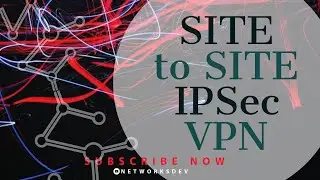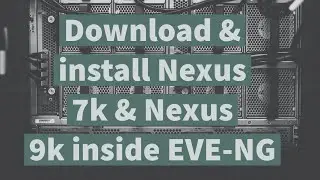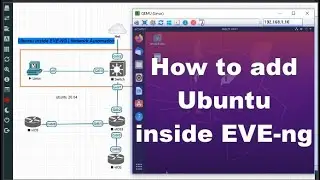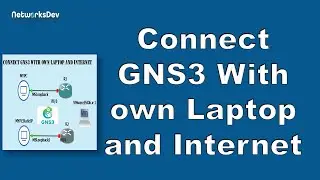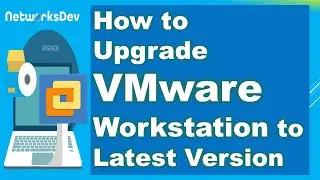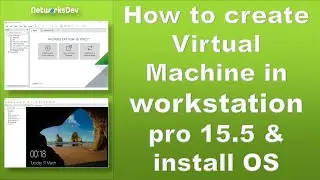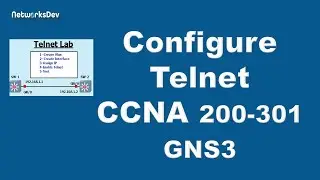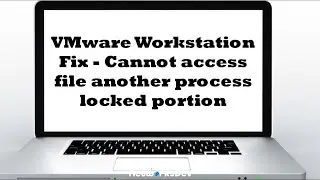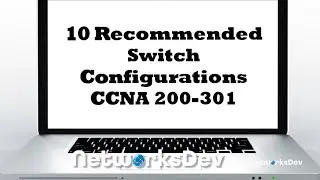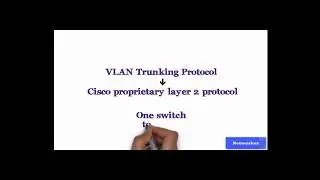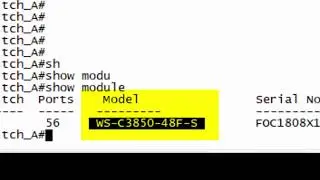VMware | How to install macOS Catalina on Windows using VMDK
macOS Catalina is the sixteenth and current major release of macOS, Apple's desktop operating system for Macintosh computers. It is the successor to macOS Mojave, and was announced at WWDC 2019 on June 3, 2019, and released to the public on October 7, 2019.
macOS Catalina Download VMDK Link:
https://drive.google.com/drive/folder...
===========================
macOS Catalina Download Unlocker:
Link_1 to download Unlocker file for macOS Catalina :
http://www.mediafire.com/file/xu159c7...
Link_2 to download Unlocker file for macOS Catalina :
https://www.mediafire.com/file/ghjbz7...
Link_3 to download Unlocker macOS Catalina :
https://mega.nz/#!3J9xkADI!2a0ISXIgd1...
Link_4 Download Catalina Unlocker :
https://drive.google.com/file/d/1znR_...
==============================
if you don't know How to download and install VMware Workstation Watch this Vido:
• Video
If you don't know how to create Virtual Machine watch this video:
• How to create New Virtual Machine in ...
===============================
Like our Facebook Page: / networksdev
Join Facebook Group: / 665636533882991
Follow us on Twitter: / networksdev
Write an email for Any Question or Request: [email protected]


![How to Make Trap Beats with Omnisphere [FL Studio 20]](https://images.mixrolikus.cc/video/psGib1CkG3Y)