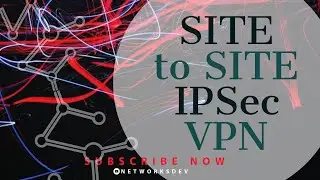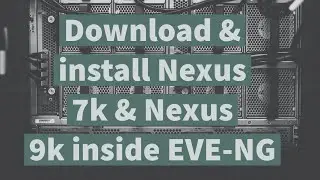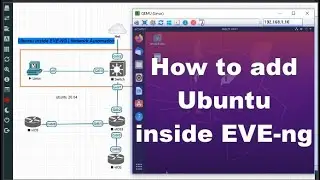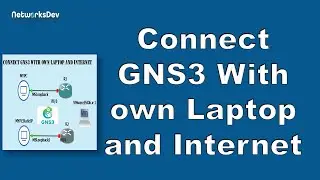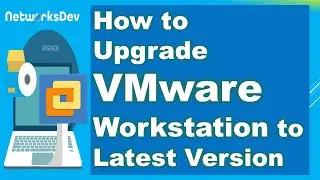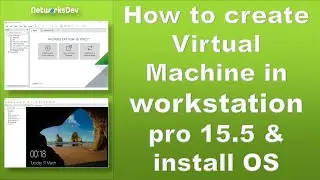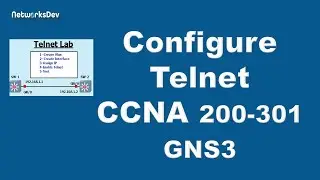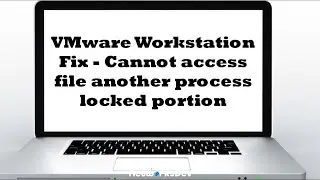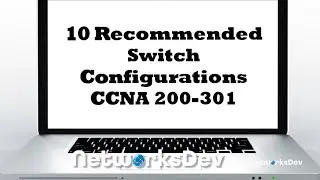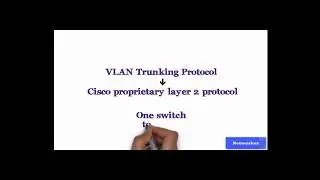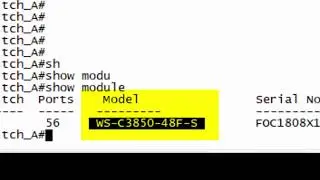10 Recommended and Compulsory catalyst Switch Configurations
1-Host name
First thing you have to do it configure the hostname of Device so that you can easily be identified in a large network.
2-Enable Mode Password
when you move from user mode to Privileged EXEC mode on a Cisco Device you need to provide enable password if configured. It provides you the extra security.
3-Console Access Password
It is recommended and best practice to set a password for all the access Channels. These commands will set the password for console access.
4-Encrypt all Password
This is recommended to keep your all password Encrypted. This Command will Encrypt all your passwords.
5-Banner
Place a banner if someone unauthorized person accesses the device. He can read.
6- Management IP Configuration
Management IP is Required to Access the Switch Remotely through Telnet 0r SSH
7- No IP Domain lookup
When you put any command on cisco IOS and if it is not recognized as a valid command it is treated as a hostname. The device will try to translate that word to an IP address in a process that can last about a minute. So in the lab environment, it is always recommended to run this command to save your time.
8- Line Password and Enable Telnet
As I mentioned earlier you have to secure all the Access Channels to Device. To secure the line with Line Password.
9-Shutdown all the unused Interfaces
For security purpose it is a good practice to shut down all the unused interfaces.
10-Write the Configurations
Always write the configurations after any change.


![How to Make Trap Beats with Omnisphere [FL Studio 20]](https://images.mixrolikus.cc/video/psGib1CkG3Y)