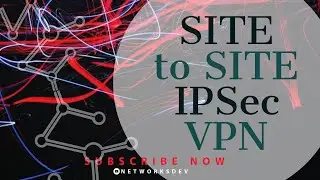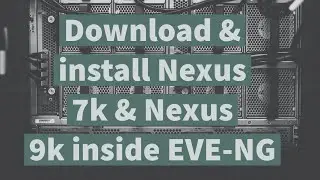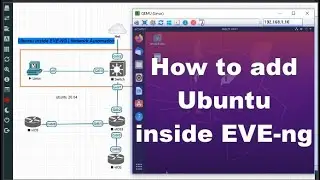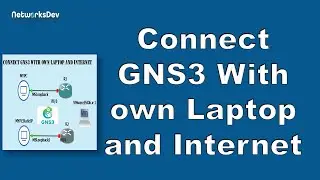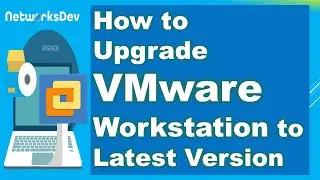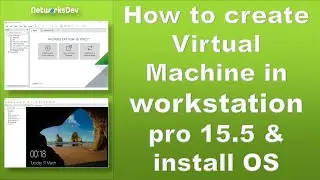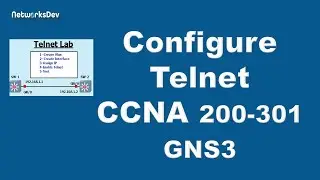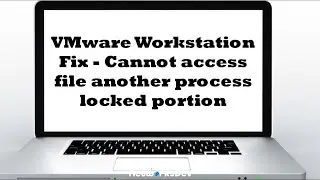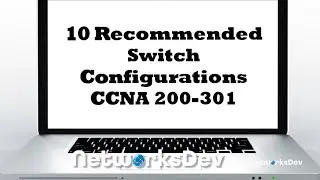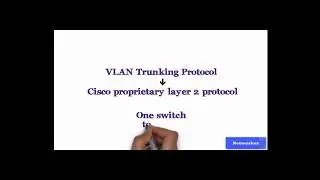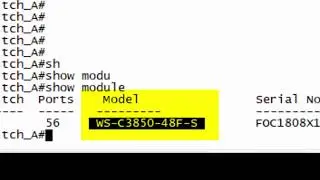How to install Ubuntu inside EVE-NG | Network Automation
How to Setup a Network Automation Environment!:
In this lab detail the steps used to create a network automation environment to test tools such as Ansible, Nornir, ptATS, and more!
Step 1: Install UBUNTU 20.04 LTS in EVE-NG:
in this LAB I use the EVE-NG platform is ready for today’s IT-world requirements. It allows enterprises, e-learning providers/centers, individuals and group collaborators to create virtual proof of concepts, solutions and training environments.
===================================
If you haven't installed EVE-NG yet, you can see the installation steps:
• Video
For use Ubuntu in EVE-NG you will need real Linux installation CD ISO distro.
I am using the new Ubuntu-20.04-desktop-amd64.iso.
You can download this distribution here
https://releases.ubuntu.com/20.04/
====================================
You have to follow these 8 steps:
Be sure that the distro name has no spaced in the filename!
1- In EVE-NG CLI: Create new image directory:
mkdir /opt/unetlab/addons/qemu/linux-ubuntu-desktop-20.04/
2- Use WINSCP or FileZilla SFTP or SCP (port 22) to copy distro ISO image into the newly created directory,
path: /opt/unetlab/addons/qemu/linux-ubuntu-desktop-20.04
3- From cli go to
cd /opt/unetlab/addons/qemu/linux-ubuntu-desktop-20.04/
4- Rename this distro to cdrom.iso :
mv ubuntu-20.04-desktop-amd64.iso cdrom.iso
5- Create a new HDD virtioa.qcow2. The example below is HDD 30Gb. The size you can change per your needs.
/opt/qemu/bin/qemu-img create -f qcow2 virtioa.qcow2 30G
6- In EVE-NG LAB environment Create new lab and add newly created Linux-ubuntu-desktop-20.04 node
7- Connect it to your home LAN cloud/internet, this need to get updates from the internet
8- Start node in the lab and do the install of your Linux, customize it as you like, as you have connected it to home LAN and internet this install will be like normal Linux installation.
9- Remove cdrom.iso from opt/unetlab/addons/qemu/linux-ubuntu-desktop-20.04/
cd /opt/unetlab/addons/qemu/linux-ubuntu-desktop-20.04/
rm -f cdrom.iso
Don't forget to run this command at the end otherwise you will lose all configurations.
/opt/unetlab/wrappers/unl_wrapper -a fixpermissions
============================================
Like our Facebook Page: / networksdev
Join Facebook Group: / 665636533882991
Follow us on Twitter: / networksdev
Write an email for Any Question or Request: [email protected]


![How to Make Trap Beats with Omnisphere [FL Studio 20]](https://images.mixrolikus.cc/video/psGib1CkG3Y)