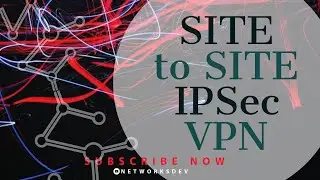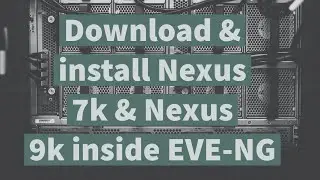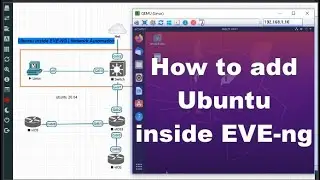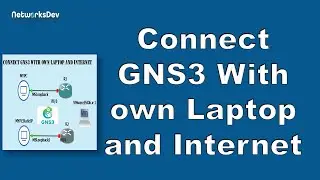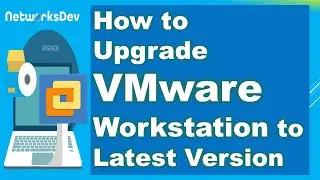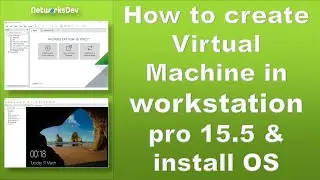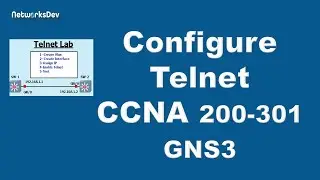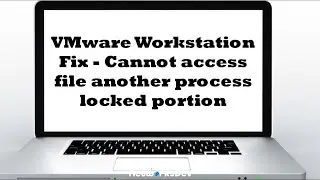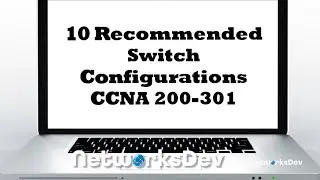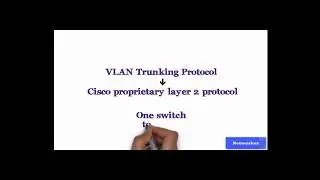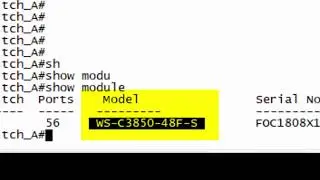Site to Site IPSec VPN Configurations in Cisco Routers
IPSec VPN Tunnels is used to allow the secure transmission of data between two sites. The IPSec VPN tunnel is created over the Internet public network and encrypted using a number of advanced encryption algorithms to provide confidentiality of the data transmitted between the two sites.
This Video will show how to set up and configure two Cisco routers to create a permanent secure
Site to Site VPN tunnel over the Internet, using the IP Security (IPSec) protocol.
.---------------------------------------------------------------
---------------------------------------------------------------
⏲️Time Stamps⏲️
0:00 Title
0:54 Topology
1:42 Basic IP Address Configuration on both Router
2:21 Connectivity Verification
3:26 Phase 1 Configurations on R3
6:50 Phase 2 Configurations on R3
8:55 Apply Crypto Map to router R3 interface
9:22 Phase 1 Configurations on R4
10:15 Phase 2 Configurations on R4
12:11 Apply Crypto Map to router R4 interface
12:37 Verification
---------------------------------------------------------------
---------------------------------------------------------------
Subscribe: | 🔔Make sure to enable ALL push notifications 🔔
▶️ watch our latest videos: Follow TuneInsiders
👥 Facebook: / networksdev
📷 Insta: / networksdev
👥 Twitter: / networksdev
Join Facebook Group: / 665636533882991
Write an email with Any Question or Request: [email protected]
---------------------------------------------------------------
---------------------------------------------------------------
Equipment and Software:
We will use GNS3 for Configurations.
Router Series 3700
#VpnConfigurations #ipsec_site_to_site_vpn_configurations


![How to Make Trap Beats with Omnisphere [FL Studio 20]](https://images.mixrolikus.cc/video/psGib1CkG3Y)