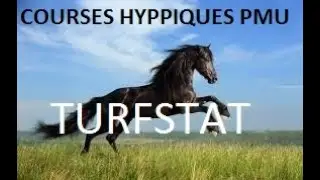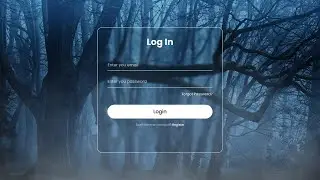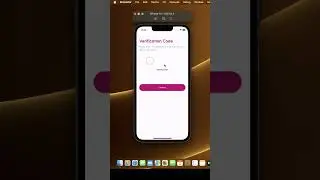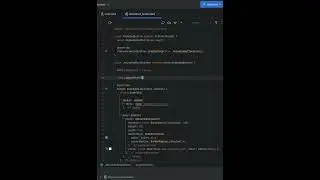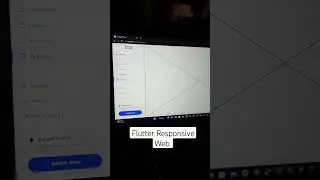Flutter Animation Tutorial: Create a Glowing Button with Smooth Transitions | Flutter Beginner
#flutter #flutterui #flutteranimation
👋 Welcome, Flutter enthusiasts! In today's tutorial, we’re exploring how to create an engaging and interactive glowing button with smooth animation transitions using Flutter. Whether you're new to Flutter or an experienced dev, this guide will enhance your UI/UX development skills! 🚀
🎥 What you’ll learn:
🌟 Creating a Glowing Button
🖱️ Adding Hover Effects
💫 Implementing Smooth Scale Transitions
🕹️ Handling Animations with Animation Controllers
👩💻 Here’s a sneak peek of what we’ll cover:
00:00 - 🎬 Introduction
00:25 - ✨ Building the Glowing Button
02:05 - 🔄 Integrating Hovering
03:25 - 📏 Applying Scale Transitions
05:00 - 🔄 Final Thoughts & Recap
📘 Flutter Documentation: https://flutter.dev/docs
📺 Suggested Videos:
➡️ Flutter Custom Text Field: • Flutter TextFormField: Mastering Custom In...
➡️ Flutter Custom Elevated Button: • Elevate Your UI: Custom Elevated Buttons i...
➡️ Flutter Responsive UI Flowers Delivery App | Android & iOS Design Tutorial: • I Built a Flower Delivery App to Get Over ...
🤝 Connect with Me:
➡️ LinkedIn: / freelancer-bilalahmad72
➡️ Facebook: / bilalferoze99
➡️ Instagram: / bilalahmad_72
➡️ Twitter: / bilalshehbazs
👁️🗨️ Don’t forget to like, share, and subscribe! Hit the 🔔 icon to stay updated with our latest uploads. Thanks for watching, and happy coding! 🎉
#Flutter #FlutterAnimation #AnimationTutorial #FlutterDevelopment #MobileAppDevelopment #GlowingButton #FlutterUI #InteractiveUI #UserFriendly #ScaleTransition #AnimationController #FlutterTutorial #Coding #Programming #Developer #Coder #AppDevelopment #FlutterApp #SoftwareDevelopment #DevTips #CodingTutorial #Tech #InformationTechnology


![[lone考拉] 20250627 |美女|热舞|](https://images.mixrolikus.cc/video/bweWae45nuM)