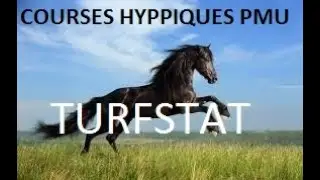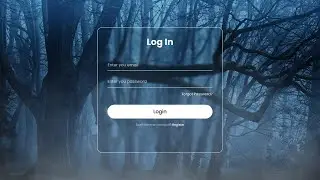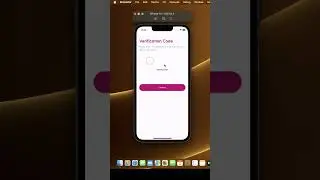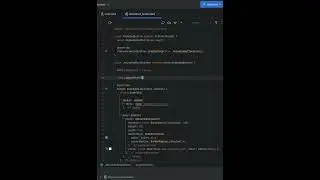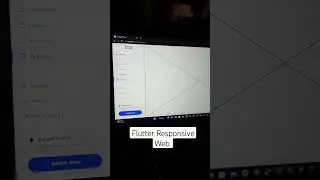Responsive Register Form Glassmorphism Effect using Flutter | Flutter UI | Flutter Beginner tutorial
#flutter #flutterui #flutterweb
🚀 Welcome to our comprehensive Flutter tutorial where we dive into the art of creating a stylish and responsive register form! Perfect for beginners and seasoned developers alike, this video is your step-by-step guide to mastering Flutter UI design.
👩💻 In this tutorial, we cover:
Setting up a Flutter project
Integrating Google Fonts for a sleek typography
Building a custom text field widget for user input
Implementing responsive design techniques for different screen sizes
Adding a visually appealing backdrop filter effect
⚡️ Why watch this tutorial?
Learn the essentials of Flutter UI development!
Create a user-friendly and aesthetically pleasing login form!
Gain insights into responsive design and custom widgets
Boost your Flutter skills and portfolio!
🔗 Important Links:
GitHub Source Code: https://github.com/flutter99/Flutter-...
Flutter Installation Guide: https://docs.flutter.dev/get-started/...
Google Fonts Package: https://pub.dev/packages/google_fonts
👍 Don't forget to like, share, and subscribe for more Flutter tutorials!
🔔 Stay tuned for new videos every week on Flutter development and more!
💬 Have any questions or suggestions? Leave them in the comments below or connect with us on social media!
Thank you for watching! 🌟 Happy coding! 🌟
#fluttertutorial #flutterweb #mobileappdevelopment #flutterui #userinterfacedesign #responsivedesign #googlefonts #flutterwidgets #programming #codingtutorial #appdevelopment #flutterforbeginners #glassmorphism #flutter


![[lone考拉] 20250627 |美女|热舞|](https://images.mixrolikus.cc/video/bweWae45nuM)