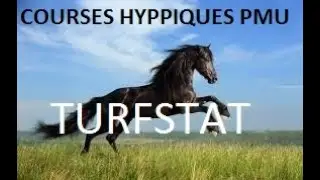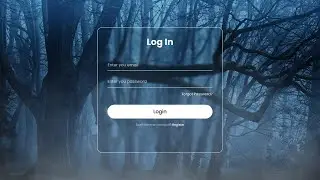Flutter Responsive UI | Flowers Delivery App Part 4 | Flutter Beginner Tutorial | Codify Design
#flutter #flutterui #mobileappdevelopment
Hello budding Flutter developers! Welcome back to the 4th episode of our "Flutter Beginner Complete UI Series". Today, we are unveiling the "My Favorite Flowers" screen, showcasing our flowers in two distinct views - ListView and GridView. With this episode, we are taking a step forward in enhancing the user experience and interface, ensuring ease of navigation for your flower enthusiasts.
Through this tutorial, you will grasp:
🔸 How to seamlessly switch between ListView & GridView for an efficient UI.
🔸 Implementing Provider State Management for optimized performance.
🔸 Structuring your Flutter project following the best practices.
🕒 Timestamps:
0:00 - Introduction
00:15 Overview (Favorite Screen)
00:40 Favorite Flower Page Coding
13:50 Buttons (List View & Grid View)
15:20 Implement Provider State Management
23:25 Final Overview
Series Navigation:
🔹 Episode 1: Flutter Flower Delivery App - Introduction & Setup
[ • Building a Responsive Flower Delivery... ]
🔹 Episode 2: Crafting the Login & Signup Screens
[ • Flutter Responsive UI Flowers Deliver... ]
🔹 Episode 3: Designing the Bottom Nav Bar & Home Screen
[ • Flutter Flowers Delivery App UI - Par... ]
Additional Resources:
🔸 Flutter Custom Text Field Tutorial
[ • Flutter Custom TextFormField Tutorial... ]
🔸 Creating a Flutter Custom Elevated Button
[ • Custom Elevated Button in Flutter | S... ]
Connect With Me:
🔗 LinkedIn: [ / freelancer-bilalahmad72 ]
🔗 Facebook: [ / bilalferoze99 ]
🔗 Instagram: [ / bilalahmad_72 ]
🔗 Twitter: [ / bilalshehbazs ]
If you find this episode valuable, please LIKE, SHARE, and SUBSCRIBE! Drop your queries and suggestions in the comments below. Happy Coding!
🏷️ Tags for video:
#Flutter #FlutterUIDesign #MobileDevelopment #ListView #GridView #FlutterForBeginners #ResponsiveDesign #ProviderStateManagement #FlutterAppTutorial #FlutterSeries #AppDevelopment #FlutterTutorial #FlowerDeliveryApp #FlutterUIBuilding #BeginnerFriendly #FlutterWidgets


![[lone考拉] 20250627 |美女|热舞|](https://images.mixrolikus.cc/video/bweWae45nuM)