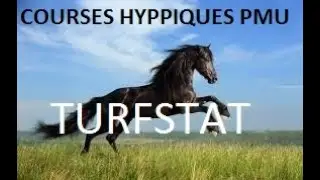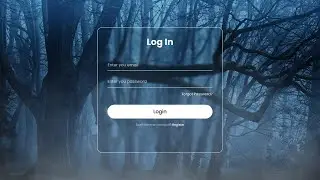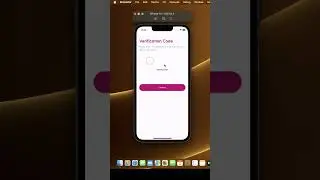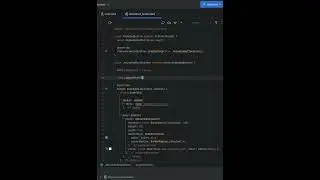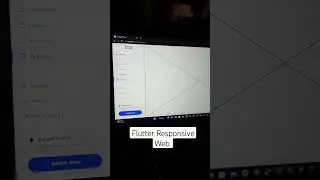Elegant Login Screen with Glass morphism Effect Flutter Web | Flutter UI | Flutter Responsive Design
#flutter #flutterui #flutterweb
🌟 Welcome to our Flutter tutorial where we dive into creating a stunning and user-friendly Login Screen with a Glassmorphism effect. This tutorial is perfect for Flutter developers looking to add a touch of elegance and modern design to their apps.
📌 What You'll Learn:
Setting up a basic Flutter environment.
Implementing MediaQuery for responsive design.
Utilizing BoxDecoration and DecorationImage for background styling.
Creating a Glass morphism effect using Backdrop Filter and ClipRRect.
Designing a visually appealing Login interface with TextFormFields for email and password inputs.
Styling Text Fields with custom colors and styles.
Adding a "Forgot Password?" feature and a registration option.
Customizing buttons with Elevated Button and styling them for a modern look.
📺 In this video, you'll see a step-by-step guide on:
How to lay out your Flutter app’s UI elements for a login screen.
Implementing responsive design for different screen sizes.
Adding blur and transparency effects for the Glass morphism style.
Ensuring a smooth and intuitive user experience.
🔗 Additional Resources:
Source code: https://github.com/flutter99/Flutter-...
Flutter documentation: https://flutter.dev/docs
📢 Stay Connected:
Subscribe to our channel for more Flutter tutorials and tips.
Drop your questions and suggestions in the comments below.
🔔 Turn on notifications to stay updated with our latest uploads!
#flutter #mobiledevelopment #uiuxdesign #loginscreen #glassmorphism #fluttertutorial #appdesign #coding #flutterweb #flutterflow #dart #beginner #flutterforbeginners #flutterwidgets


![[lone考拉] 20250627 |美女|热舞|](https://images.mixrolikus.cc/video/bweWae45nuM)