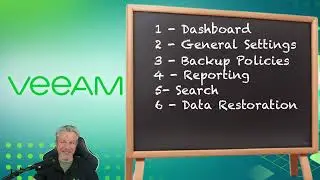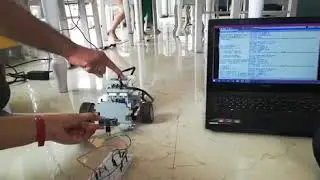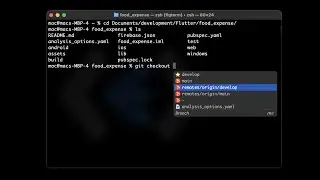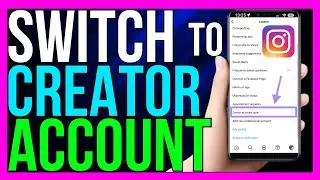How to Delete Instagram Search Suggestions When Typing (2024 METHOD!)
How to Delete Instagram Search Suggestions When Typing (2024 METHOD!)
Instagram’s search suggestions can sometimes be cluttered with past searches or irrelevant accounts. If you want to clear these suggestions when typing in the search bar, here’s how to do it in 2024:
Step 1: Open Instagram and Access Search
1. **Launch Instagram**:
Open the *Instagram* app on your mobile device.
2. **Go to Search**:
Tap on the *magnifying glass* icon at the bottom of the screen to access the search page.
3. **Start Typing**:
Begin typing in the search bar to see your search suggestions.
Step 2: Clear Individual Search Suggestions
1. **Clear Specific Suggestions**:
When you start typing, Instagram will show suggestions based on your previous searches. If you want to remove a particular suggestion:
Tap and hold the suggestion you want to delete.
A pop-up will appear asking if you want to clear that search suggestion. Select *Hide* or *Remove* to delete it.
Step 3: Clear Entire Search History
1. **Go to Settings**:
Tap on your *profile icon* in the bottom right corner.
Tap on the *three lines* (menu icon) in the top right corner and select **Settings**.
2. **Navigate to Security**:
In the Settings menu, scroll down and select **Security**.
3. **Clear Search History**:
Under Security, tap on *Search History* or *Clear Search History* (depending on the version of Instagram you are using).
You’ll see a list of your recent searches. Tap on *Clear All* to delete your entire search history.
Step 4: Restart the App
1. **Close and Reopen Instagram**:
After clearing your search history, close the Instagram app completely and reopen it to ensure the changes take effect.
Conclusion
By following these steps, you can easily delete Instagram search suggestions when typing. Whether you want to clear individual suggestions or remove your entire search history, these methods will help you keep your Instagram search clean and relevant.
#instagram #insta #ig #search #history #clear #delete #suggestions
TutoRealm