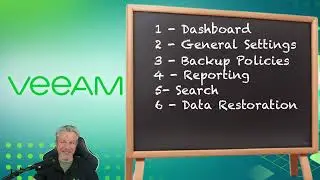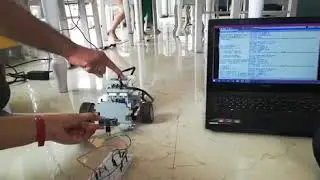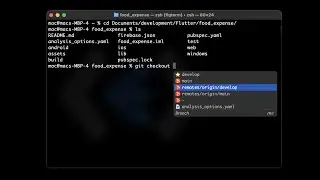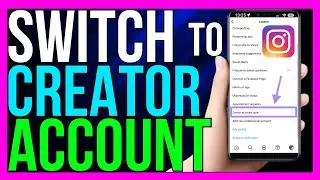How to Know Who Took Screenshot of Your Instagram Story (2024 METHOD!)
How to Know Who Took Screenshot of Your Instagram Story (2024 METHOD!)
As of 2024, Instagram does not provide a built-in feature to notify you when someone takes a screenshot of your story. Instagram used to test this feature, but it was never fully implemented. However, there are some things you can do to be cautious or aware of who might be screenshotting your content.
Step 1: Understanding Instagram's Privacy Features
1. **No Direct Notification**:
Currently, Instagram does not send notifications to users when someone takes a screenshot of their story. This means you won't be alerted if someone captures your content.
2. **Close Friends Feature**:
Use the *Close Friends* feature if you want to limit who can see your stories. This way, only the people you trust will have access, reducing the risk of unwanted screenshots.
Step 2: Monitoring Your Story Views
1. **Check Viewers Regularly**:
You can monitor who views your story by swiping up on the story while it’s live. This will show you a list of all viewers.
While this won’t tell you who took a screenshot, it helps you keep track of who’s watching your content.
2. **Identify Unusual Activity**:
If you notice someone you don’t know or a suspicious account frequently viewing your stories, consider blocking or restricting them to protect your content.
Step 3: Reporting Suspicious Activity
1. **Report Users**:
If you suspect someone is misusing your content or taking unwanted screenshots, you can report the user to Instagram.
Go to their profile, tap the three dots in the upper right corner, and select **Report**.
2. **Restrict or Block**:
If someone is making you uncomfortable by constantly viewing your stories, you can restrict or block them. This will prevent them from seeing your future posts and stories.
Step 4: Use Third-Party Apps with Caution
1. **Avoid Unauthorized Apps**:
Some third-party apps claim to notify you when someone takes a screenshot of your story. However, these apps are not endorsed by Instagram and can compromise your account security.
2. **Stay Informed**:
Keep an eye on Instagram updates, as the platform may introduce new features related to privacy and screenshot notifications in the future.
Conclusion
While Instagram does not currently notify users when someone takes a screenshot of their story, you can take precautions by limiting your story's visibility, monitoring viewers, and reporting suspicious activity. Always stay informed about Instagram's updates to ensure you’re using the latest privacy features.
#instagram #insta #ig #story #instagramstory #screenshot #ss
TutoRealm