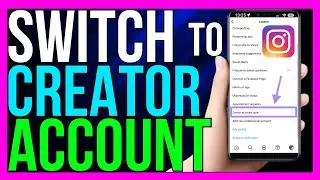How to Sell Items on Roblox (2024 METHOD!)
How to Sell Items on Roblox (2024 METHOD!)
Selling items on Roblox can be a great way to earn Robux, the platform's virtual currency. Here's a step-by-step guide on how to sell items on Roblox in 2024:
Step 1: Create or Own an Item
1. **Create an Item**:
To sell an item, you need to have created it or own a special item that allows reselling.
If you’re a Roblox developer, you can create clothing like shirts, pants, or accessories using the Roblox Studio.
2. **Purchase Limited Items**:
If you don't create items, you can still sell *Limited* or *Limited U* items (items with a green tag). These are special items that can be bought and resold.
Step 2: Navigate to the Item
1. **Open Your Inventory**:
Log in to your Roblox account and go to your profile.
Click on *Inventory* from the side menu.
2. **Select the Item**:
Browse through your inventory and select the item you want to sell.
This could be a piece of clothing you created or a Limited item you own.
Step 3: Set the Item for Sale
1. **Open the Item's Page**:
Click on the item you want to sell to open its details page.
2. **Click on the "Sell" Button**:
On the item's page, you'll see a *Sell* button (if the item is eligible for sale).
Click on this button to set the item for sale.
3. **Set Your Price**:
A prompt will appear asking you to set the price for the item.
Enter the amount of Robux you want to sell the item for. Remember, Roblox takes a 30% cut from the sale price, so price your item accordingly.
4. **Confirm the Sale**:
After setting the price, click *Submit* or *Sell* to list the item on the Roblox marketplace.
Step 4: Monitor Your Sales
1. **Check Sales**:
Go to your *Transactions* page by clicking on the Robux icon and selecting **Transactions**.
Here, you can monitor your sales and see how much Robux you’ve earned from selling items.
2. **Adjust Prices**:
If your item isn’t selling, you can go back to the item’s page and adjust the price to make it more competitive.
Step 5: Cash Out (Optional)
1. **DevEx Program**:
If you’ve accumulated a significant amount of Robux, you can cash out through the **Developer Exchange Program (DevEx)**.
Note that this requires meeting certain criteria, such as a minimum amount of Robux and account verification.
Conclusion
Selling items on Roblox in 2024 is a straightforward process whether you're selling your own creations or reselling Limited items. By following these steps, you can successfully list and sell items, earn Robux, and even convert them to real-world currency if eligible.
#roblox #items #robloxitems #sell
TutoRealm