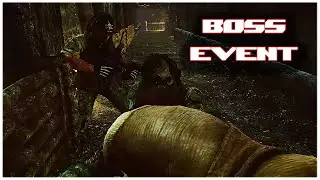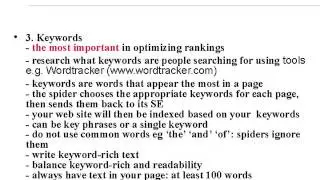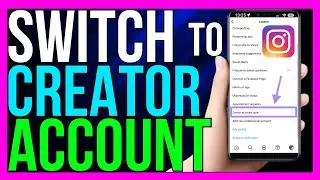How to Delete Messages on Discord Mobile 2024
📱 "How to Delete Messages on Discord Mobile (2024)"
Deleting messages on Discord mobile is a straightforward process. Here's how you can do it:
1. *Open Discord App:*
Launch the Discord app on your mobile device and log in to your account if required.
2. *Navigate to the Message:*
Go to the chat or channel where the message you want to delete is located.
3. *Tap and Hold the Message:*
Press and hold on the message you want to delete. This will bring up a contextual menu.
4. *Select "Delete Message":*
From the menu options that appear, tap on "Delete Message."
5. *Confirm Deletion:*
A confirmation prompt will appear asking if you want to delete the message. Tap on "Delete" again to confirm.
6. *Message Deleted:*
Once confirmed, the message will be deleted from the chat or channel.
7. *Delete Multiple Messages (Optional):*
If you want to delete multiple messages, repeat the above steps for each message you want to remove.
8. *Undo Deletion (Optional):*
If you accidentally delete a message, you can quickly undo the deletion by tapping on the "Undo" button that appears immediately after deleting the message.
By following these steps, you can easily delete messages on Discord mobile in 2024.
#Discord #Mobile #Messages #Deletion #Tutorial #2024