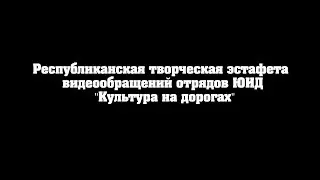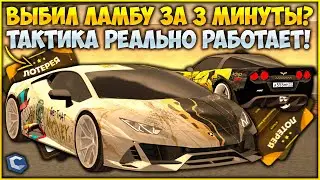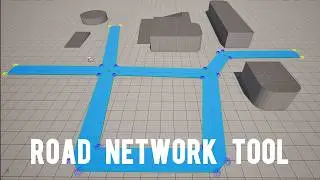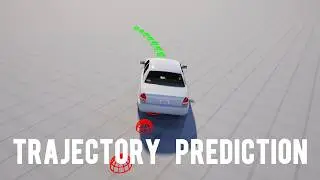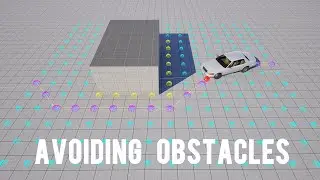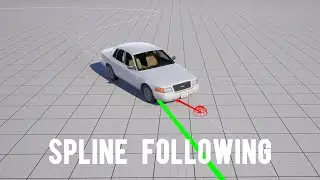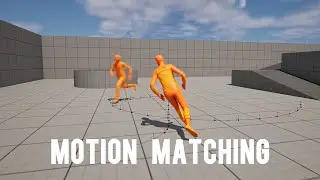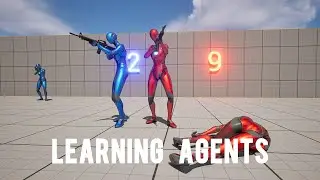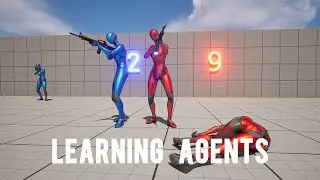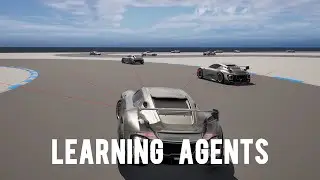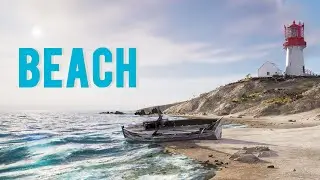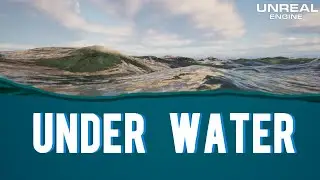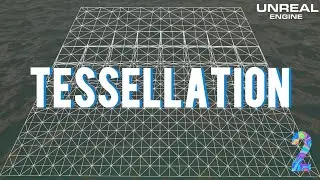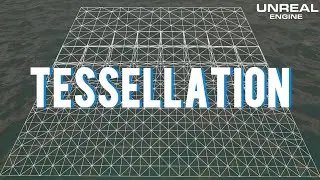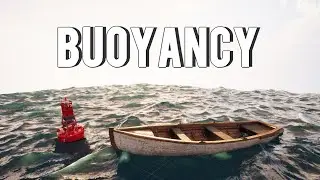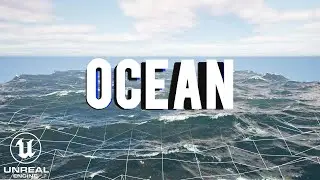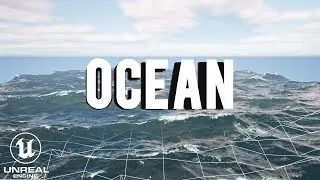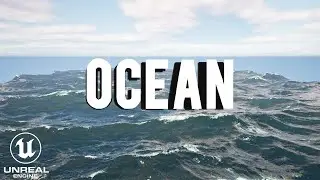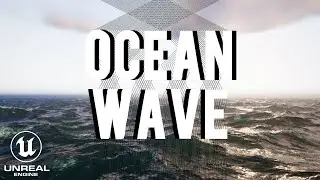Ocean Water Tessellation Tutorial in UE5 | LOD Tessellation
In this tutorial, I'll show you how to extract the tessellation algorithm from the Unreal Engine water system and apply it to optimize your ocean water plane or custom generated terrain. A mesh tile has a smooth transition between levels of detail, seamlessly morphing in and out with changes in camera distance. Please note that this method can only be used as a plane mesh.
This tutorial is designed to be a standalone guide, allowing you to follow the steps and get the tessellation working on your project.
If you found this tutorial helpful, give it a thumbs up, subscribe for more Unreal Engine content, and hit the notification bell to stay updated on our latest tutorials!
Download Project UE5.3: / project-file-in-97896411
Water System Document: https://docs.unrealengine.com/5.0/en-...
Custom Mesh Component Blog: / creating-a-custom-mesh-component-in-ue4-pa...
Ocean Tutorial Playlist: • Ocean Unreal Engine
Real-Time Optimally Adapting Mesh: https://www.hindawi.com/journals/ijcg...
Timestamps:
Intro: (0:00)
Create New Plugin for Tessellation: (0:40)
Fix Errors of Custom Water Plugin: (9:35)
Water Mesh Actor Setup: (13:57)
Write RebuildWaterMesh Function: (40:52)
Used with Water Material: (1:00:34)
Far Mesh for Optimal Performance: (1:06:13)
Apply Tessellation to Custom Ocean: (1:18:55)
Outro: (1:36:46)