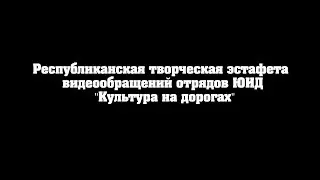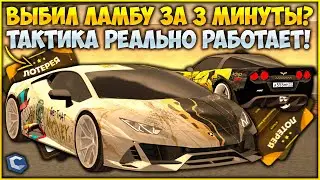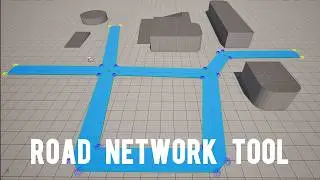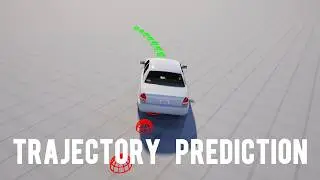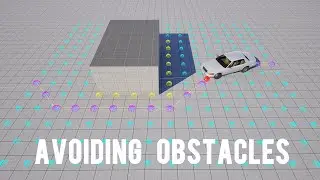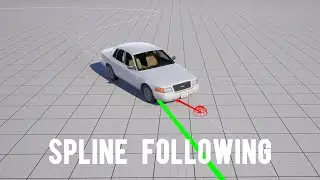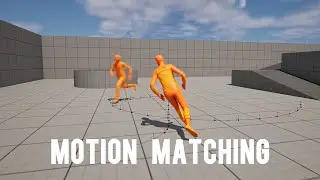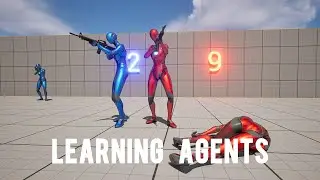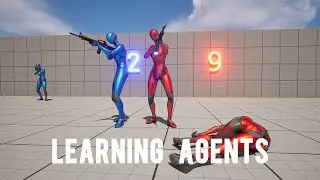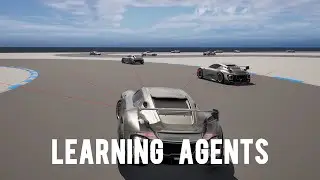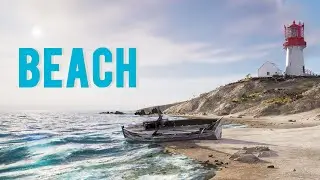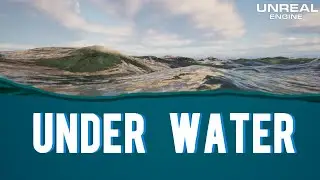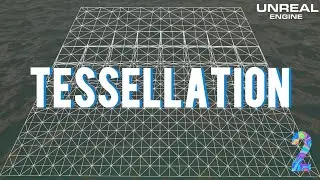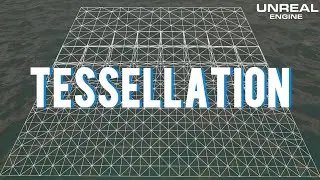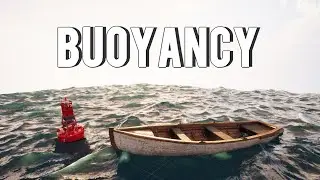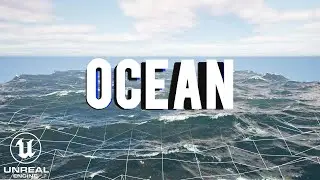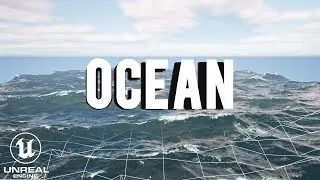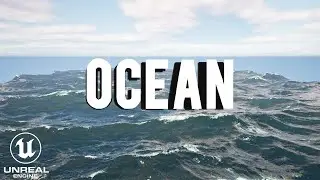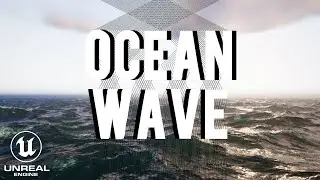Underwater Effect with Post Processing Materials in UE5
In this video, I will show you how to create an underwater effect using post processing materials in Unreal Engine 5. We will use a post process volume to apply a custom material that creates the underwater effect. Create a post process water-line that blends the water and the air, adjust the automatic boundary scale to fit the water body, and implement a buoyancy system that uses the water actor's height.
First Ocean Tutorial: • Unreal Engine Ocean Simulation Tutori...
Post Process Blur Blueprint: https://blueprintue.com/blueprint/764...
Project Download: / project-file-in-98631316
If you enjoyed this video, please give it a thumbs up and leave a comment below. Don’t forget to subscribe to my channel for more Unreal Engine tutorials. Thanks for watching!
Chapters:
Intro: (0:00)
Fix Water Material: (0:41)
Post Process Volume: (5:21)
BP_WaterOcean: (13:16)
Post Process WaterLine: (21:13)
Post Process WaterLine Blur: (29:33)
Automatic Boundary Scale: (33:43)
Buoyancy with Water Height: (37:03)
Outro: (46:50)