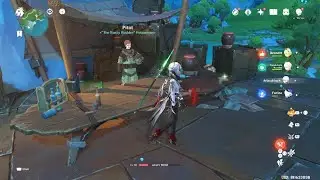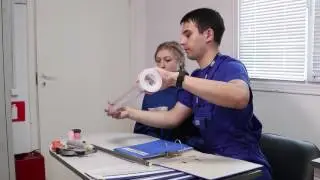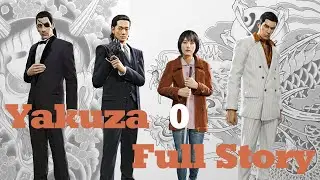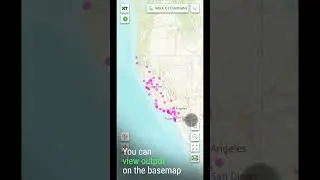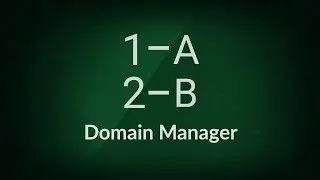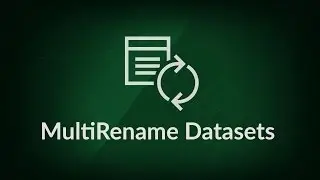10 reasons to use XTools Pro Catalog in ArcGIS Pro
See the reasons why you may need to use the XTools Pro Catalog in ArcGIS Pro, introduced with XTools Pro 22.
Contents:
0:00 Intro
0:19 1. Manage data using a dual-pane approach
0:52 2. Browse workspaces more efficiently
1:09 3. View only the required datasets using filters
1:26 4. Order datasets as needed
1:40 5. Select datasets in various ways
2:15 6. Preview feature geometry
2:36 7. Preview table records
2:58 8. Use ArcGIS Pro Catalog configuration
3:25 9. Access tools from the Catalog menu
3:58 10. Drag’n’drop datasets selected in Catalog
Learn more about XTools Pro:
https://xtools.pro/en/features/
Download:
https://xtools.pro/en/download/
Try:
https://xtools.pro/en/try/
Buy:
https://xtools.pro/en/buy/