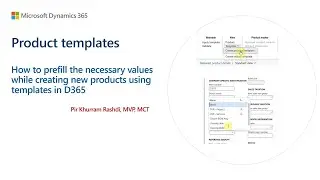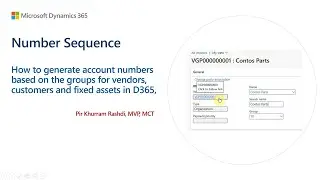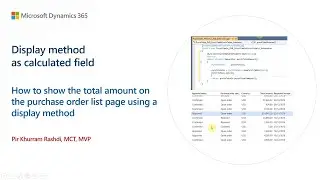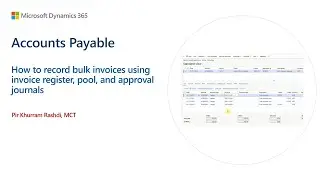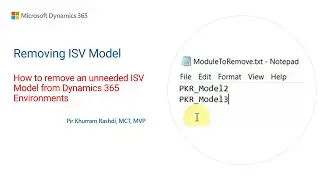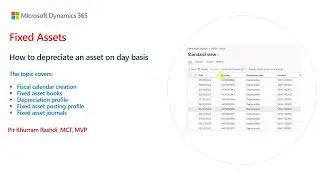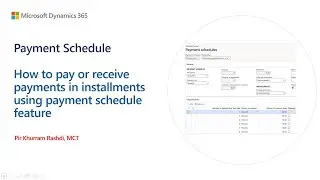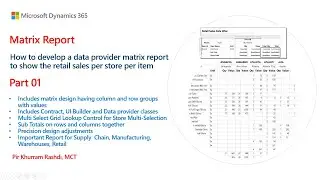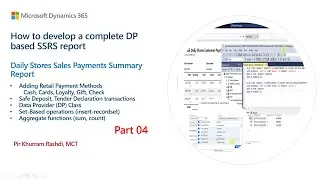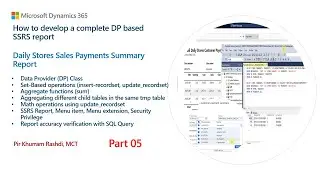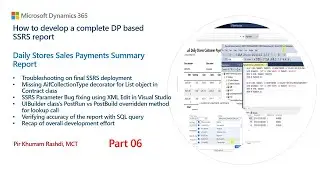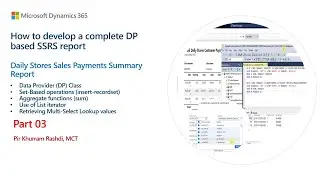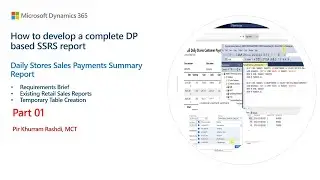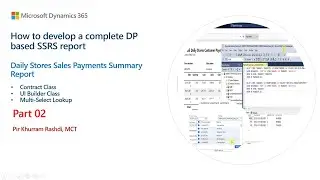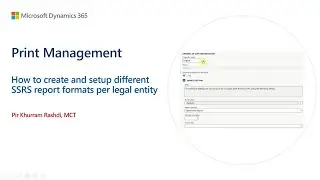Part3 - How to develop retail sales analytics in Power BI using entity store to embed in D365 F&O
The training sessions demonstrate how to develop retail sales analytics in Power BI using entity store to embed in Dynamics 365 Finance and Operations without incurring additional Power BI license costs.
Power BI analytics must be embedded in the Microsoft Dynamics 365 F&O ERP system to save costs, enhance reporting and analytics, and make better decisions while interacting with KPIs and investigating issues within underlying data.
In the final phase of the training, we delve into integrating the Power BI report created earlier into the Analytical workspace. This integration involves expanding the current retail menu, introducing sub-menu options, incorporating menu items for seamless navigation, and establishing a dedicated form for displaying the actual Power BI report. Moreover, the process includes the implementation of X++ methods to automate the initialization and execution of the Power BI control within the analytical workspace. Subsequently, the customized solution is compiled into a deployable package and launched in a multi-box sandbox environment to observe the report in action.
Part 1:
Explanation of Power BI embedded and the entity store.
Performance enhancement through de-normalized data in the entity store.
Refreshing data entities on-demand or as per schedule.
Accessing the entity store in Dev or Sandbox environments.
Video link: • Part 1 - How to develop retail sales ...
Part 2:
Hands-on development of a retail sales analytics report in Power BI Desktop.
Utilizing Microsoft Dynamics 365 F&O entity store measurements.
Refresh the entity store and verify successful refresh.
Connecting Power BI Desktop to the entity store.
Representing retail sales data using visuals like stacked bar charts, stacked column charts, clustered column charts, and cards.
Implementing slicer controls for filtering based on PERIOD, STORE, or SALES PERSON.
Formatting visuals for a polished presentation.
Video link: • Part 2 - How to develop retail sales ...
Part 3:
Embedding the Power BI report into an Analytical workspace.
Extending the existing retail menu with sub-menus and menu items for linking.
Incorporating X++ methods to initialize and run the Power BI control programmatically within the workspace.
Packaging the customization as a deployable package.
Deploying the package on a multi-box sandbox environment to observe the report in action.
Video link: • Part3 - How to develop retail sales a...
About Trainer:
I am a certified Microsoft Trainer (MCT) and consultant manager in Microsoft Dynamics 365 FinOps, SAP S/4 Hana, Power platform, SharePoint, Azure, and Oracle Cloud with over 20 years of global experience in supporting industries as textile, manufacturing, retail, heavy equipment rental, transportation, facility management, building material, construction, and telecom infrastructure. Besides, I also support open-source software for digital needs.
Contact:
👉 E-mail: [email protected]
👉 GitHub (Source codes): https://github.com/pkrashdi
👉 LinkedIn: / khurramrashdi
🔔 Subscribe to get notified for newly released videos: https://youtube.com/pirkhurramrashdi?.... Also, spread the knowledge by sharing videos.
🎬 Weekly at least two videos are released at appropriate times.
📝 SUPPORT AND GET MORE VIDEOS BY WATCHING ON YOUTUBE, INSTEAD OF DOWNLOADING.