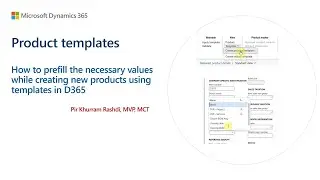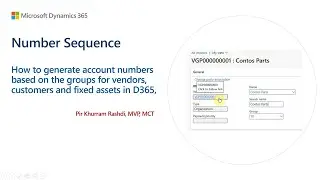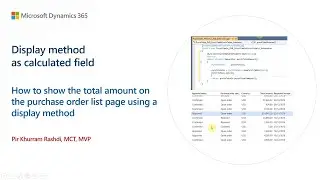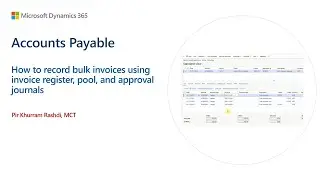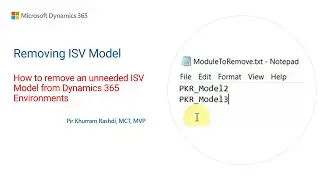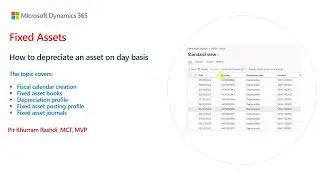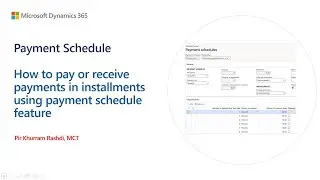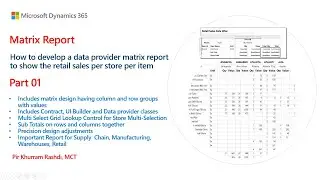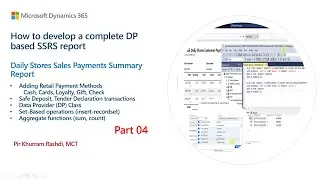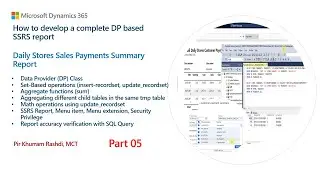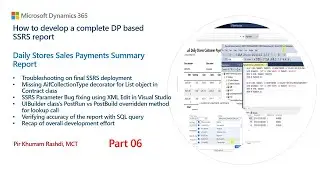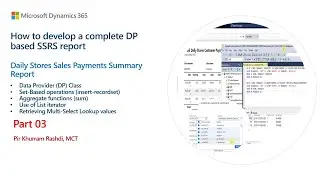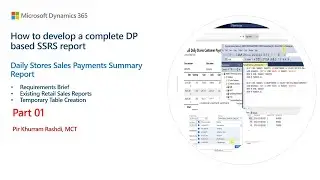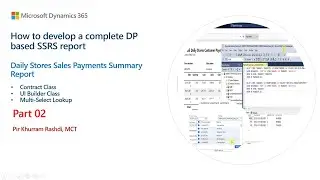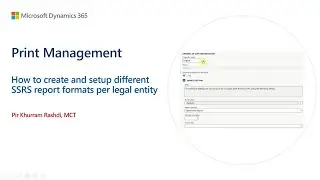How to generate account numbers based on the groups for vendors, customers and fixed assets in D365
The video demonstrates how to generate account numbers based on the groups for vendors, customers and fixed assets in Dynamics 365 Finance and Operations.
A logical account numbering based on the associated groups will easily identify each account by just seeing the number to which it belongs without looking at the association. The number will also help in the prints whether for purchase orders, sales orders, or invoices. Similarly, by just observing the asset number, the group will easily be identified to which they belong.
About Trainer:
I am a certified Microsoft Trainer (MCT) and consultant manager in Microsoft Dynamics 365 FinOps, SAP S/4 Hana, Power platform, SharePoint, Azure, and Oracle Cloud with over 20 years of global experience in supporting industries as textile, manufacturing, retail, heavy equipment rental, transportation, facility management, building material, construction, and telecom infrastructure. Besides, I also support open-source software for digital needs.
Contact:
👉 E-mail: [email protected]
👉 GitHub (Source codes): https://github.com/pkrashdi
👉 LinkedIn: / khurramrashdi
🔔 Subscribe to get notified for newly released videos: https://youtube.com/pirkhurramrashdi?.... Also, spread the knowledge by sharing videos.
🎬 Weekly at least two videos are released at appropriate times.
📝 SUPPORT AND GET MORE VIDEOS BY WATCHING ON YOUTUBE, INSTEAD OF DOWNLOADING.






![[PoE] Moje propozycję starterów na ligę 3.22 Ancestor!](https://images.mixrolikus.cc/video/SgS0zx-P65E)