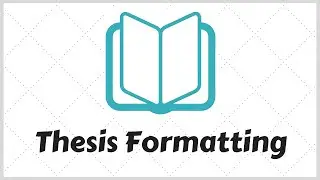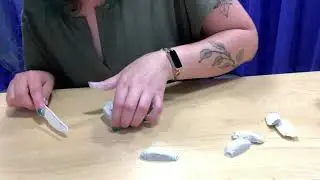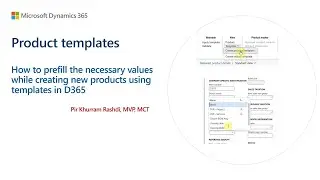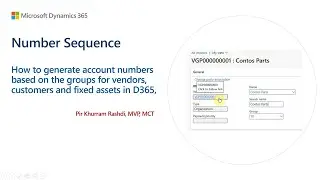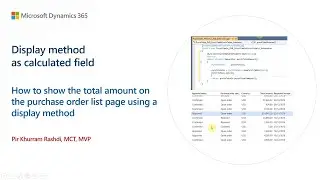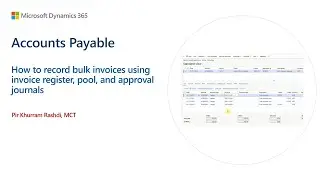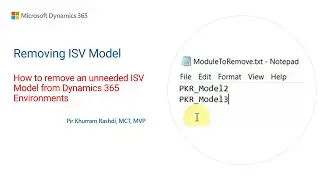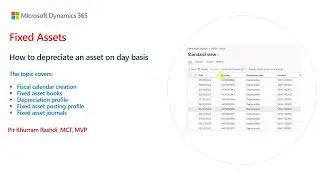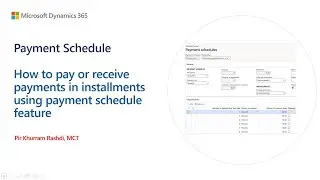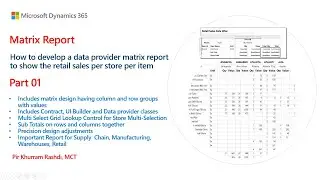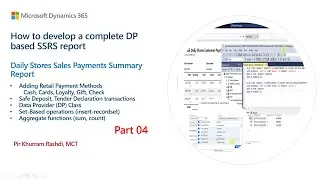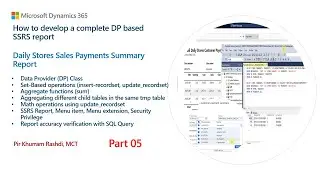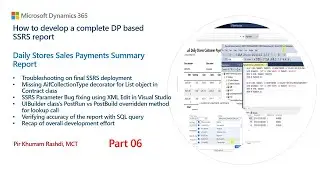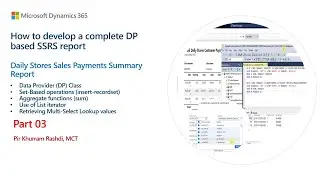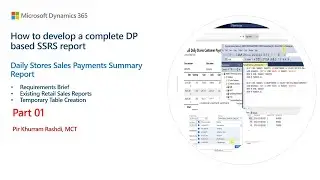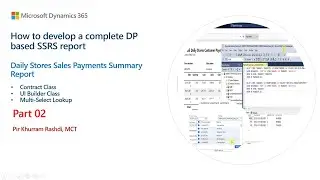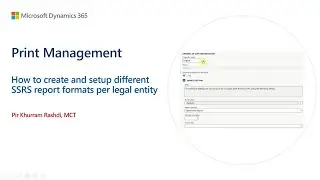How to develop and setup different SSRS report format per legal entity in Dynamics 365 Finance
The video demonstrates how to develop and setup different SSRS report formats per legal entity in Dynamics 365 Finance.
The video begins with a print management overview of how the different designs can be set up per legal entity. Next, by showing an existing example of the Class code, an extension to a parent class in the Print Management framework is written. This will allow populating of various different designs of SSRS reports. Also, an existing SSRS Sales invoice report is duplicated and changed per legal entity. After deployment and building the project, the print management is configured to show the report. Lastly, a posted sales invoice is previewed for different legal entity to show the different design.
About Trainer:
I am a certified Microsoft Trainer (MCT) and consultant manager in Microsoft Dynamics 365 FinOps, SAP S/4 Hana, Power platform, SharePoint, Azure, and Oracle Cloud with over 20 years of global experience in supporting industries as textile, manufacturing, retail, heavy equipment rental, transportation, facility management, building material, construction, and telecom infrastructure. Besides, I also support open-source software for digital needs.
Contact:
👉 E-mail: [email protected]
👉 GitHub (Source codes): https://github.com/pkrashdi
👉 LinkedIn: / khurramrashdi
🔔 Subscribe to get notified for newly released videos: https://youtube.com/pirkhurramrashdi?.... Also, spread the knowledge by sharing videos.
🎬 Weekly at least two videos are released at appropriate times.
📝 SUPPORT AND GET MORE VIDEOS BY WATCHING ON YOUTUBE, INSTEAD OF DOWNLOADING.
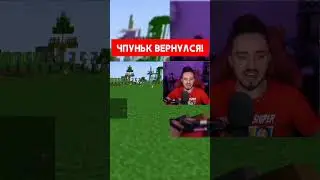

![Free Download: Crossbow - Rhythm [NUDE]](https://images.mixrolikus.cc/video/y_2UIj7NXiY)