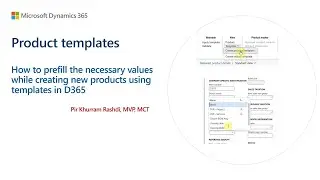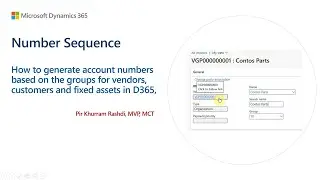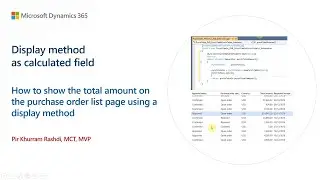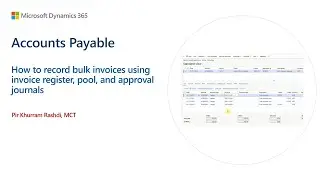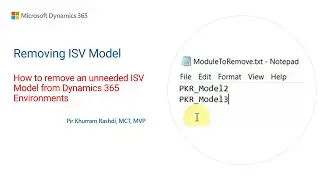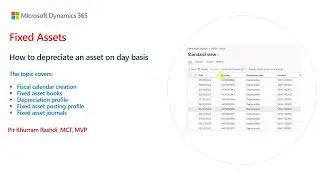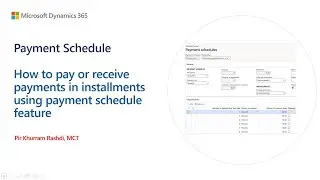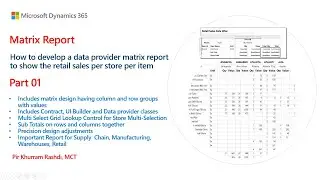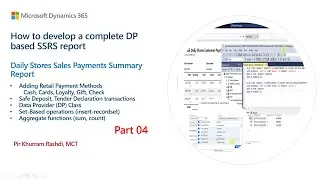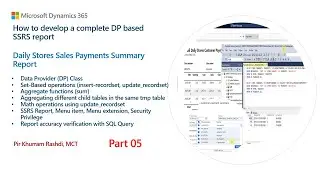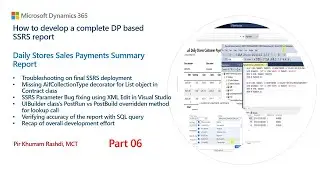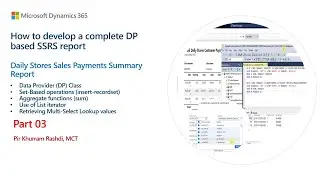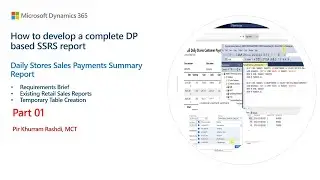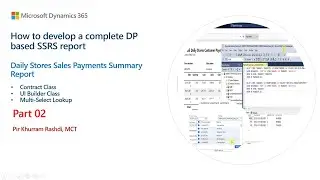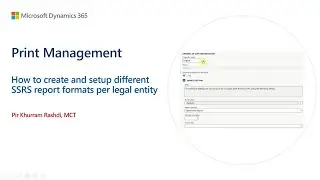How to delete an unneeded ISV model from Dynamics 365 environments
The video demonstrates how to delete an unneeded ISV model from Dynamics 365 environments.
There are business scenarios when an ISV solution is not renewed or no more needed and needs removal from Sandbox or production environments. The source code re-organization also needed removing existing models. The procedure details how to add the required action in the deployable package. The references to the models being deleted should be removed as a prerequisite. Then models are removed from the Development environment. A deployable package should contain a text file with details of the module to be removed.
About Trainer:
I am a certified Microsoft Trainer (MCT) and consultant manager in Microsoft Dynamics 365 FinOps, SAP S/4 Hana, Power platform, SharePoint, Azure, and Oracle Cloud with over 20 years of global experience in supporting industries as textile, manufacturing, retail, heavy equipment rental, transportation, facility management, building material, construction, and telecom infrastructure. Besides, I also support open-source software for digital needs.
Contact:
👉 E-mail: [email protected]
👉 GitHub (Source codes): https://github.com/pkrashdi
👉 LinkedIn: / khurramrashdi
🔔 Subscribe to get notified for newly released videos: https://youtube.com/pirkhurramrashdi?.... Also, spread the knowledge by sharing videos.
🎬 Weekly at least two videos are released at appropriate times.
📝 SUPPORT AND GET MORE VIDEOS BY WATCHING ON YOUTUBE, INSTEAD OF DOWNLOADING.