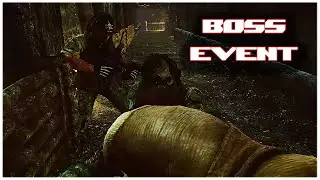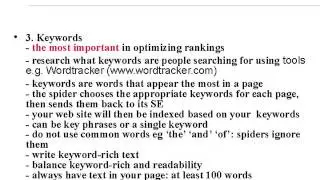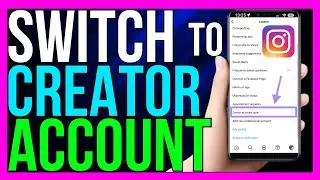How to Add Clickable Links in Canva 2024
💻 "How to Add Clickable Links in Canva 2024"
Want to make your Canva designs interactive with clickable links? Follow these steps:
1. *Create Your Design:*
Start by designing your graphic in Canva. This could be anything from a social media post to a presentation slide.
2. *Insert Text or Button Element:*
Add a text box or button element to your design where you want the clickable link to appear.
3. *Insert Link:*
With the text or button selected, click on the "Link" button in the toolbar at the top.
Enter the URL you want to link to in the "Web address" field and click "Apply."
4. *Style the Link (Optional):*
Customize the appearance of the linked text or button using Canva's formatting options, such as font style, size, and color.
5. *Preview and Test:*
Before finalizing your design, preview it to ensure the clickable link works as intended.
Click on the linked text or button in the preview mode to verify that it directs users to the correct URL.
6. *Download or Share:*
Once you're satisfied with your design, download it or share it directly from Canva to your desired platform.
By following these simple steps, you can easily add clickable links to your Canva designs, making them more engaging and interactive for your audience.
#Canva #ClickableLinks #Design #Interactive #Tutorial
TutoRealm