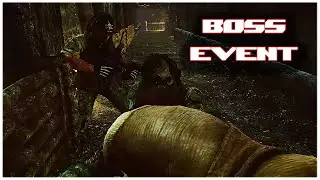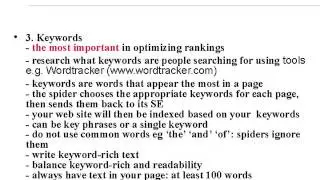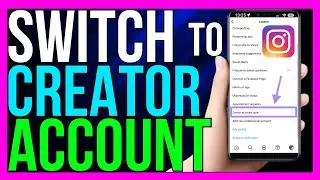How to Reopen Snaps That Have Already Been Viewed 2024
How to Reopen Snaps That Have Already Been Viewed 2024
If you've already viewed a snap on Snapchat but want to see it again, there are a few methods you can try. Here's how you can reopen snaps that have already been viewed:
1. **Snapchat Replay Feature**: Snapchat offers a "Replay" feature that allows you to replay one snap per day. However, keep in mind that you can only replay a snap immediately after viewing it for the first time.
2. **Screen Recording**: If you're quick enough, you can use the screen recording feature on your device to capture the snap while viewing it. This way, you'll have a recording of the snap that you can watch again later.
3. **Third-Party Apps**: There are some third-party apps and tools available that claim to allow you to save or reopen snaps without the sender knowing. However, using third-party apps goes against Snapchat's terms of service and can result in your account being banned.
4. **Ask the Sender to Resend**: If the snap is important or memorable, you can politely ask the sender to resend it to you. They may be willing to do so if they understand why you want to see it again.
5. **Use Snapchat Memories**: If the sender has saved the snap to their Memories, they can reshare it with you from there. Ask them if they've saved the snap and if they can share it with you again.
Remember that Snapchat is designed to be a temporary messaging platform, and snaps are meant to be viewed once before disappearing. Respect the privacy of the sender and only attempt to reopen snaps if you have their permission or if it's necessary.
#snapchat #snaps #reopen #snap #snapchataccount
*- TutoRealm*