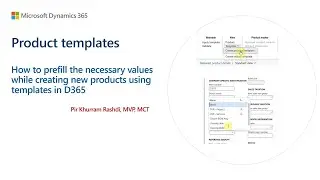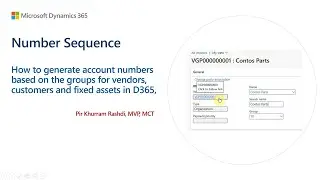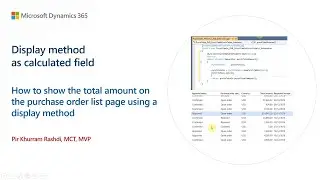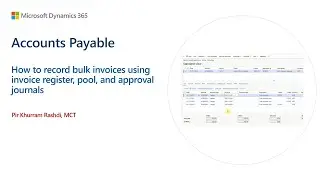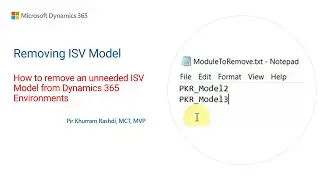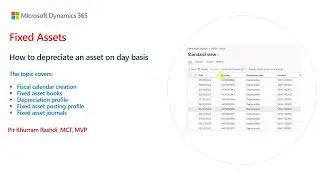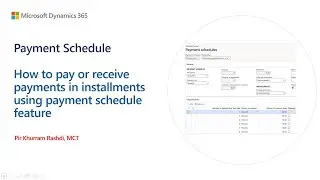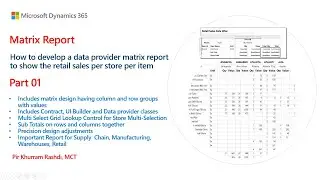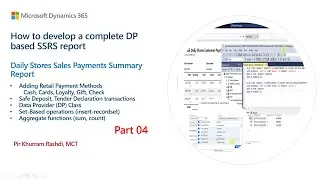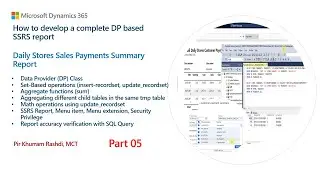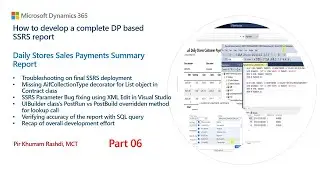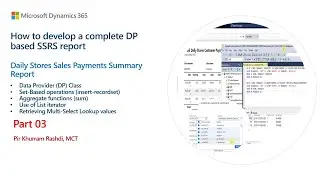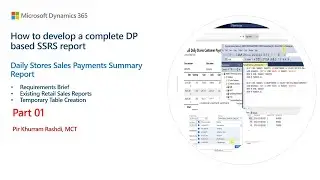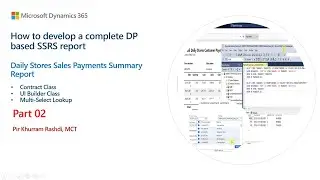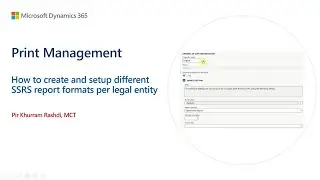How to show a workflow assigned user on all purchase order page via display method in D365 F&O
The video demonstrates how to show a workflow assigned user on all purchase order page using a display method in Dynamics 365 Finance and Operations.
A display method works as a calculated field where business logic is calculated in an X++ method to return a value. While using a workflow for purchase orders, it is usually difficult to go individual to workflow history to find where is the purchase order staying in a workflow hierarchy. Instead, it would be easy for purchase orders under review, that a field will show the currently assigned user in the workflow hierarchy to expedite with them for approval. A display method can easily be used to find the currently assigned user and return the user ID to a string control on the form grid.
About Trainer:
I am a certified Microsoft Trainer (MCT) and consultant manager in Microsoft Dynamics 365 FinOps, SAP S/4 Hana, Power platform, SharePoint, Azure, and Oracle Cloud with over 20 years of global experience in supporting industries as textile, manufacturing, retail, heavy equipment rental, transportation, facility management, building material, construction, and telecom infrastructure. Besides, I also support open-source software for digital needs.
Contact:
👉 E-mail: [email protected]
👉 GitHub (Source codes): https://github.com/pkrashdi
👉 LinkedIn: / khurramrashdi
🔔 Subscribe to get notified for newly released videos: https://youtube.com/pirkhurramrashdi?.... Also, spread the knowledge by sharing videos.
🎬 Weekly at least two videos are released at appropriate times.
📝 SUPPORT AND GET MORE VIDEOS BY WATCHING ON YOUTUBE, INSTEAD OF DOWNLOADING.




![SFS Cargo Door Tutorial *OLD VERSION* - [Blueprint] Spaceflight Simulator](https://images.mixrolikus.cc/video/45NyHlalazo)